|
Excellent package solutions from the most popular in download libraries! Explore the asked-for computer tools groups, learn the freshest versions of the notable programs solutions, and get now! Do not miss an advantage to acquire the best applications: utilise SoftEmpire website to test software system for free. Check out the catalog of shareware and software app versions. Choose among Windows utilities, test planners, softwares for relax, and all other varieties of utilities for your laptop or digital gadgets!
Multimedia software to view video, listen audio, view images. Video viewers, decoders and converters are available in our catalog. Video software for PC, iPhones and other mobile devices. Audio software helps you convert your favorite music and play on your favorite audio device like iPhone, MP3 flash player etc. Image viewers work fast and allow to convert in any image formats. Best multimedia software in our catalogue.
|
Able Video Snapshot
|
|
Download
|
Buy now!
|
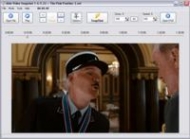
View screenshots
|
Vendor Price: $ 9.95
License: Shareware
File Size: 10.80 Mb
Version: 1.17.10.14
Release Date:
14 Oct 2017
OS: Win95, Win98, WinME, WinNT 3.x, WinNT 4.x, WinXP, Windows2000, Windows Vista Starter, Windows Vista Home Basic, Windows Vista Home Premium, Windows Vista Business, Windows Vista Enterprise, Windows Vista Ultimate
System Requirements:
Pentium-400, 64 MB RAM
Company: GraphicRegion.com
|
|
How to take a snapshot of your video within Able Video Snapshot?
The program lets you take snapshots directly from your movie!
This means you can go to any point within a video clip,
capture a freeze frame picture, and save this image to your computers hard drive.
There are many uses for these snapshots.
You can use these video pictures to create title slides.
I like to find an interesting video scene that seems to symbolize my movie and capture a snapshot of it.
You could also add a title directly to the picture using a photo-editing program.
You could e-mail hi-light pictures of your video to friends and family.
Not everyone can receive or view videos, so these pictures are a great alternative
(and they don't take as long to download).
You can also use the snapshot feature to transform your camcorder into a low-resolution digital camera. Simply point your camcorder at your subject and later you can go through your video and take virtual snapshots directly off the captured video.
The actual process of taking these snapshot is quite easy.
While viewing a video clip in the preview monitor, pause the clip at an appropriate spot,
and click the "SnapShot" button under the preview monitor.
Program will then ask you where you would like to save the picture.
|
More to download:
Magic Video Capture/Convert/Burn Studio
Magic Video Capture/Convert/Burn Studio can capture videos from web camera,TV,VCR, DV, and other devices; burn to DVD and create burning menu, convert any most used video formats with fast speed.
Aiseesoft PS3 Converter for Mac
Aiseesoft PS3 Converter for Mac provides all-in-one solution for you to convert video to PS3 on Mac, preserving the best quality of picture and sound. This Mac PS3 Converter software could support almost all source formats.
Free MP4 Video Converter Factory
Free MP4 Video Converter Factory is a useful Video to MP4 Converter that can convert various video formats to MP4 video, can convert video to iPad, iPod, iPhone, Apple TV, BlackBerry, PSP, PS3, Sony Walkman and other MP4 Players...
|
|
|
Windows Backup |
Looking for backup software? Try Handy Backup - automatic data backup to DVD, CD, FTP, network, or Online. Client-server enterprise backup software.
|
|
Top Downloads |
Sexy wallpaper changer & screensaver. New pics auto-downloaded every day!
Sexy 3D digital babes dance and strip naked in full screen virtual reality...
The Ultimate Goldfish Aquarium, featuring amazing and unique Goldfish
|
|

