|
Obtain free apps from the most asked for webs sites! See called for software package and exclusive utilities. Get software system, public domain apps, free apps, and demo programs to obtain in miscellaneous families. On Softempire collections you may anywhen download an innovated software system, or recieve the last versions of your most desired computer and mobile tools, applications, and games. To find the neccessary applications to get, use an easy to use collection or a intelligent compendium. The Softempire directory is now replenished: if there is the latest version of computer software you seek, it is most likely to be in the network ultimate computer software collection!
Resources for software development: IDE & Editors, programming, testing, configuration management, databases and components. Huge collection of free components and utilities. Free download of all files.
|
Access Recovery Toolbox
|
|
Download
|
Buy now!
|
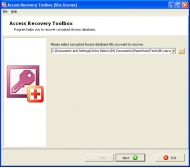
View screenshots
|
Vendor Price: $ 27
License: Shareware
File Size: 0.98 Mb
Version: 1.0.1
Release Date:
30 Jun 2009
OS: Win98, WinME, WinNT 4.x, WinXP, Windows2000, Windows2003, Windows Tablet PC Edition 2005, Windows Media Center Edition 2005, Windows Vista Starter, Windows Vista Home Basic, Windows Vista Home Premium, Windows Vista Business, Windows Vista Enterprise, Windows Vista Ul
System Requirements:
Windows 98 and above is need.
Company: Recovery ToolBox
|
|
Here is Access Recovery Toolbox - a program that is used to automatically recover Microsoft Access database files with the *.mdb and *.accdb extensions.
The program can recover:
-table structures (fields, indexes)
-table data stored directly in the database file
-queries, except for those involved in forms and reports
-correct relations, except for those created only to display information (relations between fields in the same table)
Working with the program consists of four steps:
1. Select the source file
2. View the structure of the data being recovered and table contents
3. Select the file to save the recovered data to
4. Recover data and view the recovery report.
The program has minimum settings. Actually, you need to specify only the source database file and the target file the recovered information will be saved to. The entire database recovery process is completely automatic. Note that the program does not modify any information in the source file, all operations are performed with the copy specified by the user.
The current version does not support the recovery of encrypted files because the structure of a file is hidden during encryption and it is impossible to read information. But the program recovers files for which a password was set, but which were not encrypted. However, passwords are not preserved. Also, the program does not support the recovery of macros, reports, pages, modules, references to other databases and fields that refer to them, restrictions used to select values on a form and specific properties used by Access to display items in the editor window.
|
More to download:
Auto Maintenance Plus
Auto Maintenance Plus should capitalize the PLUS. You get a database to record your automobile expenses for maintenance and repairs, etc and more.
Viobo MSSQL to MySQL Converter
Viobo MSSQL to MySQL Converter is one database migration tool which allows you to convert from MSSQL to MySQL. The software tool can convert seamlessly from mssql data to mysql data.
Access Password Recovery Toolkit
Access Password Recovery 5.0 is an easy-to-use tool designed for recovering lost or forgotten Access database password from MS Access 95/97/2000/2002/2003/2007.
|
|
|
Windows Backup |
Looking for backup software? Try Handy Backup - automatic data backup to DVD, CD, FTP, network, or Online. Client-server enterprise backup software.
|
|
Top Downloads |
Sexy wallpaper changer & screensaver. New pics auto-downloaded every day!
Sexy 3D digital babes dance and strip naked in full screen virtual reality...
The Ultimate Goldfish Aquarium, featuring amazing and unique Goldfish
|
|

