|
Recieve free software system from the most popular sites! See asked for software applications and exceptional applications programs. Setup software system, public domain programs, free tools, and demo software to obtain in diverse classes. On Softempire collections you can anywhen obtain a novel software package, or download the last releases of your favorite computer tools, services programs, and games. To get the required software package to get, use handy program sorter or a powerful search engine. The Softempire catalog is instantly extended: if there is the hottest version of computer software you seek out, it is most likely to be in the network ultimate software system library!
Collection of free applications for pocket PC and mobile device, including mobile games, PDA software utilities and more. Windows CE games, free pda screenshot software, free iPhone software, free Android software.
|
Aiseesoft iPhone Transfer for Mac
|
|
Download
|
Buy now!
|
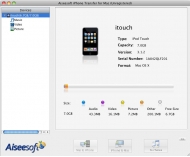
View screenshots
|
Vendor Price: $ 29
License: Shareware
File Size: 36.10 Mb
Version: 6.1.28
Release Date:
22 Apr 2012
OS: Mac OS X, Mac OS X 10.4, Mac OS X 10.5, Mac Other
System Requirements:
512MB RAM, Super VGA (800×600) resolution, 16-bit graphics card or higher.
Company: Aiseesoft Studio
|
|
Aiseesoft iPhone Transfer for Mac is an all-in-one tool for iPhone users to import local videos, audios, photos, and ringtones to Mac directly, and export iPhone music, movies, pictures, voice memos, camera roll, ringtones, and camera shot to Mac without losing anything. Also it can help you to rip any DVD disc and convert popular video/audio files to iPhone compatible formats, then transfer them to iPhone directly. You can even copy iPhone files to iTunes for backup. What's more, this Mac Transfer is highly compatible with the new iPad, iOS 5.1 and iTunes 10.6.
Key Features
1. Transfer iPhone files to iTunes
The Mac iPhone Transfer can transfer iPhone files to iTunes for backup.
2. Manage iPhone playlists
You can create, delete and manage the playlists and its contents.
3. Transfer files between different iOS devices
With this Mac iPhone Transfer, users can share files between different iOS devices (iPad, iPhone and iPod).
4. Edit video effect
This iPhone Transfer for Mac can help you trim video length, crop video frame, watermark video, and adjust video effect.
5. Create your own iPhone Ringtone
You can also make iPhone M4R Ringtone with video, audio and DVD sources.
6. Auto operation
Once you connect your iPhone to Mac, this transfer can identify your device information automatically. And the search function can help you quickly find your files by the category of Name/Album/Artist/Genre.
7. Store output files in My Cache
Without connecting iPhone to Mac, you can convert DVD and video files to My Cache first. And you can transfer the output files from My Cache to iPhone whenever you want.
8. Repair your iPhone database
If the database of your iPad 2 has damaged condition, this Mac iPhone Transfer can help you repair it in order to transfer files successfully.
9. Show the number of files automatically
This iPhone Transfer for Mac can count the number of files your selected, succeed and failed automatically.
|
More to download:
Total Image Watermark
Image Watermark is a professional yet easy-to-use tool to apply logo or text to images. Besides, it can also convert files between 30 formats, resize, crop or rotate them at one time. Live preview gives you the chance to immediately see the result
Aiseesoft iPhone Software Pack
Aiseesoft iPhone Software Pack contains several powerful iPhone softwares, they are: DVD to iPhone Converter, iPhone Movie Converter, iPhone Transfer, iPhone Ringtone Maker, and iPhone SMS Transfer.
Clone2Go Video to PSP Converter
Clone2go Video to PSP Converter converts virtually any video format such as MOV, MP4, FLV, RM, RMVB, ASF, AVI, MPG, M4V, VOB, and MKV to MP4 and AVI formats that can be played by PSP (PlayStation Portable).
|
|
|
Windows Backup |
Looking for backup software? Try Handy Backup - automatic data backup to DVD, CD, FTP, network, or Online. Client-server enterprise backup software.
|
|
Top Downloads |
Thumbzilla allows you to create thumbnails from images (JPG and GIF) and mov...
DHTML Menu Builder which enable you to create perfect web menus of all kinds
Free Calendar Webpart to substitute for standard Webpart for SharePoint 2003...
|
|

