|
Acquire utility fast and without troubles. Our library is happy to show a big diversity of the most good free programs, utilities, and systems. On this directory you be able to test trial editions of well known marketable program solutions, and setup the top free programs for your laptop or cell device. Discover an excellent set of the best advanced solutions on SoftEmpire catalog! Download demo editions and obtain new apps on the PC or cellular device. See the actual versions and updates of classic applications, last software solutions, and computer utilities! Try today!
Best utility software for Windows, free and inexpensive - price, all in one place!
System software for development, administration, and support of your computer excellent practices.
Hard drive utility software to partition, format, and store neat the disk drives.
Utility software for Mac reviews champions! Get the maximal from your Mac with SoftEmpire!
|
Asoftech Automation
|
|
Download
|
Buy now!
|
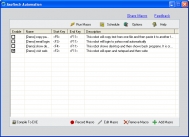
View screenshots
|
Vendor Price: $ 39.95
License: Shareware
File Size: 3.00 Mb
Version: 2.3.1
Release Date:
22 Dec 2010
OS: Win95, Win98, WinME, WinNT 3.x, WinNT 4.x, Windows2000, WinXP, Windows2003, Windows Vista Starter, Windows Vista Home Basic, Windows Vista Home Premium, Windows Vista Business, Windows Vista Enterprise, Windows Vista Ultimate, Windows Vista Home Basic x64, Windows Vista
System Requirements:
Pentium 133, 32MB RAM, 200mb hard drive, IE 4.0 or higher
Company: Asoftech
|
|
Asoftech Automation helps you to automate all of the repetitive tasks you face each day. It records all operation of mouse and keystrokes and saves them as macros. You can also create macros manually with macro editor. Asoftech Automation can then play back the recorded macros to automate recorded tasks any number of times. It works on any Windows applications. Hundreds of possible hotkeys are available to run macros. And you can play back macros at schedule time Asoftech Automation is very easy to use, it saves time and reduces the number of repetitive tasks in your day. It doesn't require any programming experience. Key features: Record all events of mouse and keystrokes of any Windows applications Create or edit macros with easy-to-use macro editor Repeat playing back macros for any number of times Save time and reduce the number of repetitive tasks in your day Play back macros with hotkeys or at schedule time Easy to use and don't need any programming knowledge
|
More to download:
KeyText
Keyboard macro program with multiple clipboard and Windows automation features. Stores texts for typing or pasting into any application, run programs, set alarms, completely automate password dialogs and more. Elimate those repetitive tasks!
Easy Survey
Software for Microsoft Office, designed for survey creation and conducting. Uses the possibilities of Access for survey form creation and Outlook to send questionnaires and process respondent's answers. Results are stored on a Access table.
BKFRepairTool
Need to repair or restore BKF file which got corrupted or formatted due to some common reasons such as virus attack, power surge, human error and so many various reasons at the back off.
|
|
|
Windows Backup |
Looking for backup software? Try Handy Backup - automatic data backup to DVD, CD, FTP, network, or Online. Client-server enterprise backup software.
|
|
Top Downloads |
Sexy wallpaper changer & screensaver. New pics auto-downloaded every day!
Sexy 3D digital babes dance and strip naked in full screen virtual reality...
The Ultimate Goldfish Aquarium, featuring amazing and unique Goldfish
|
|

