|
Get prepared for the best software download experience you have ever felt! Discover the great number software sections, check the fresh updates of the general programs, and shareware programs for free. Open easy admission to all types of PC applications: business tools and utilities, firewalls, backup solutions, and many others. The Softempire first class utility catalogue grows constantly! Each new day carries exclusive recent software solutions here, the best software tool solutions. Obtain for free and acquire a benefit!
Shareware, freeware collection of exceptional desktop themes, screensavers, 3d wallpapers, icons and ICQ skins are available to download.
|
Clip Plus
|
|
Download
|
Buy now!
|
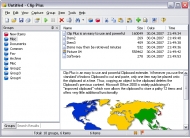
View screenshots
|
Vendor Price: $ 19.95
License: Shareware
File Size: 5.54 Mb
Version: 4.3
Release Date:
18 Apr 2008
OS: Win95, Win98, WinME, WinNT 4.x, WinXP, Windows2000, Windows2003, Windows Vista Starter, Windows Vista Home Basic, Windows Vista Home Premium, Windows Vista Business, Windows Vista Enterprise, Windows Vista Ultimate
System Requirements:
none
Company: Crystal Office Systems
|
|
Clip Plus can automatically grab and save text and images as they are copied to the Windows Clipboard - making them available for saving, reuse, and printing. A tray icon gives quick access to the program and an indicator of whether you are in capture or pause modes; you can open the main display where your clipped items are stored. You can create and save groups of items, and save individual items, text and graphics can be printed. Options include automatic saves, icon animation, and sound effects.
|
More to download:
101 Clips Pro. - Multi Clipboard
Typing something youve typed before? Searching for that graphic file, web address or phone number you know you have somewhere? You need 101 Clips. No other multi clipboard offers 101's unique clip cataloging system.
Polar Network Clipboard
Polar MultiClipboard is handy and very simple to use. It sits in the system tray, captures items as they are copied to the Windows Clipboard, and then when you need an item, you can call it up with a single keystroke or mouse click. Polar MultiCl...
Zoner Clip Art - Internet Download
This image collection contains more than 5000 fresh and original images. Most images are full-color, and all are hand-traced (no autotracing) and of the highest graphic and technical quality, suitable for professional use. All images are saved ...
101 Clips - Multi Clipboard
If you ever wished that you could copy more than a single clip from one document before pasting to another, 101 Clips is for you. With 101 you can copy up to 25 times and unlike other multi clipboards, 101 shows you a preview before pasting.
Printer Changer
The program sits in the Windows 9x/NT tray and makes it easy to swap printers. As a plus it can also display the date and it attempts to position itself next to the time.
WallpaperXe
Wallpaper Xe is a utility designed to offer you total and complete control over your desktop wallpapers. Features: Active Desktop, 30 Graphics formats, Timer, transparent background for icons text, customizable hotkeys, multilingual. Free download.
Break Time
OOS and RSI Prevention Software. Break Time tells you when you should take a break and provides a calm and soothing music background for your break time. The program can help you minimize the negative influence on your health.
|
|
|
Windows Backup |
Looking for backup software? Try Handy Backup - automatic data backup to DVD, CD, FTP, network, or Online. Client-server enterprise backup software.
|
|
Top Downloads |
Sexy wallpaper changer & screensaver. New pics auto-downloaded every day!
Sexy 3D digital babes dance and strip naked in full screen virtual reality...
The Ultimate Goldfish Aquarium, featuring amazing and unique Goldfish
|
|

