| Editor's choice |
FreeGamia Quar
In this funny arcade you must shoot with a ball and ..
Moraff's RingJongg
Concentrate while matching tiles to clear the board...
Ben
Ben is an arcade game where you have to escape the zombies with the help of a ma
Sic Bo
Sic Bo, is an ancient Chinese game of chance
Coin World
A platform game with excellent 3D graphics and addictive gameplay.
Traffic
Cross Road Traffic is a fun arcade game in which you have to help the people cro
FreeGamia Gomoku
Logical game "Five in a row" is fascinating for its uncomplicated rule
|
|
Free computer software solutions from the greatest in download collections! Explore the called for utilities types, watch the most recent versions of the great softwares programs, and setup immediately! Do not fail an advantage to test the most asked-for applications: use SoftEmpire to get computer software for free of charge. Meet the library of freeware and software tool test versions. Choose among operating system utilities programs, try managers, antiviruses, and all other types of software apps for your notebook or mobile stuff!
A large source of great free games including arcade games, strategy games, sports games, puzzle games and more.
|
DiagTransfer
|
|
Download
|
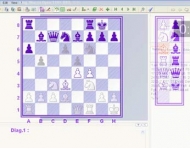
View screenshots
|
License: Freeware
File Size: 0.75 Mb
Version: 3.0.1
Release Date:
1 Feb 2007
OS: Windows2000, WinXP, Windows2003, Windows Vista Starter, Windows Vista Home Basic, Windows Vista Home Premium, Windows Vista Business, Windows Vista Enterprise, Windows Vista Ultimate, Windows Vista Home Basic x64, Windows Vista Home Premium x64, Windows Vista Busine
System Requirements:
Pentium
Company: Alain Blaisot
|
|
The simplest way to copy chess diagrams from one program or web page to another quickly and easily.
Copying chess diagrams with a classic position-editor is hard work : you must have both your position-editor and your document/web page application open, and must constantly go back and forth between the two. It becomes a tennis match of sorts: Looking at the diagram you wish to copy in application ?A?, switching over to application ?B? to place the piece, and going back to application ?A? to verify the accuracy of the layout, ...etc.
With DiagTransfer you ? transfer ? the diagram ? by setting the DiagTransfer window in semi-transparent mode and resizing a board on the diagram to be copied. At this point, you have only to � trace � the pieces - no need to remember piece locations !
Even better, you don?t need to change pieces, with the pieces-bar, with a new program capability you change pieces with a little mouse drag.
Note : a piece-bar is still displayed if you prefer this method.
DiagTransfer is the best tool to quickly capture a position when you watch a live chess game on a web page and want capture a position and paste it in a chess program.
Print high quality diagrams
DiagTransfer utilizes a very high quality True Type Font for its characters, enabling the user to print very high-quality diagrams. The picture above is only in-screen resolution of 72DPI (72 dots per inch) and gives you a poor preview of the results you will get a printed page using only a ? normal ? quality mode (300DPI).With a fine quality paper and a 720DPI resolution you will get perfect quality ! Even better than diagrams printed in high quality chess books.
Create PNG images of light weight for a web page or for send as mail attachment
With DIAGTRANSFER you can save a position as a PNG file with a 4 bits depth, so files weight are very small (between 2 and 12 kbp).
|
More to download:
Tennis 2001
At first sight this game looks very easy. But only at first sight. You will spend many hours with this game if you want to win.
With this game you may play multiplayer without net.
Table Tennis Pro
Table Tennis Pro is a full 3D, gameplay intensive, table tennis (ping pong) simulation. Master your table tennis skills while you battle it out against intelligent computer players. Glorious 3D graphics with pure addictive game play.
Anime Tennis Babes
Anime Tennis Babes brings the fun back to PC tennis games. Featuring stunning 3d graphics and an innovative control system that's easy to learn and tricky to master, it sets new standards in presentation and playability. And then there's those babes.
Game Editor
Game Editor is an interactive multimedia tool for game development, with a simple and intuitive interface and a rich set of features.
Triple Blocks
The object of the game is to remove all the blocks from the playing field with the fewest swaps. Swap two blocks to form a horizontal or vertical line of like-colored blocks and they are removed from the playing field.
Flowery Vale
You don't need a green thumb to enjoy Flowery Vale, a delightful match-three game with a botanical twist. All that's required are a few quiet moments for playing the most soothing casual game ever made.
|
|
|
Windows Backup |
Looking for backup software? Try Handy Backup - automatic data backup to DVD, CD, FTP, network, or Online. Client-server enterprise backup software.
|
|
Top Downloads |
Sexy wallpaper changer & screensaver. New pics auto-downloaded every day!
Sexy 3D digital babes dance and strip naked in full screen virtual reality...
The Ultimate Goldfish Aquarium, featuring amazing and unique Goldfish
|
|

