|
Excellent software program gettings from the most popular in download catalogues! Surf the popular software package classes, learn the most recent refreshes of the featured solutions, and get now! Do not fail an option to obtain the hottest software system: use SoftEmpire directory to acquire software package for free. Meet the directory of freeware and software package test versions. take among system utilities, download planners, firewalls, and all other sorts of software for your computer or digital phones!
|
Encrypt PDF Command Line
|
|
Download
|
Buy now!
|
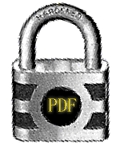
View screenshots
|
Vendor Price: $ 59
License: Shareware
File Size: 0.03 Mb
Version: 2.3
Release Date:
1 Jul 2003
OS: Win95, Win98, WinME, WinNT 3.x, WinNT 4.x, WinXP, Windows2000
System Requirements:
All Windows Platform
Company: verypdf.com Inc
|
|
Encrypt PDF software is a very flexible and powerful program, Encrypt PDF software allows you to encrypt (using standard 40-bit or 128-bit supported by Acrobat Reader 5.0 and up) existing PDFs, set permissions, add user and owner password. For example you can encrypt a PDF without to allow to print it. The button to print the file will be disabled in Acrobat Reader application, you also can encrypt a PDF allowing the user to read it only if he know the correct password.
Note, The source PDF must be an unencrypted PDF. Acrobat Reader will show a key in the bottom status bar if the PDF is encrypted.
There two passwords you can apply to a PDF. The first is the owner password. Opening a PDF with this password will allow you full access to the PDF when a user password has been assigned as well. This means that even if printing was disabled you will still be able to print the PDF when using this password. No password will be prompted for when opening the PDF if you secure it with only an owner password. The second is the user password. Opening a PDF with this password will restrict you based on how the PDF was password protected (printing may be disabled, for instance).
EncryptPDF Command line Features:
1. EncryptPDF Command line is easy to use;
2. EncryptPDF Command line does NOT need Adobe Acrobat software;
3. EncryptPDF Command line supports password protect opening of the document;
4. EncryptPDF Command line supports prevent printing of the document;
5. EncryptPDF Command line supports Prevent copying of text/graphics;
6. EncryptPDF Command line supports Prevent changes to the document;
7. EncryptPDF Command line supports Password protection for PDF files with 40 or 128 bit encryption;
8. EncryptPDF Command line supports user password and owner password;
9. EncryptPDF Command line supports add printing, copying and changing permissions to an encrypted PDF file;
10. EncryptPDF Command line supports Acrobat 7.0 PDF format;
|
More to download:
Automation Commander
File management scheduler which is able to periodically backup, cleanup, FTP upload, HTTP, send by email files/directories, run/shutdown programs. This variety of tasks allows to completely automate the dataflow in most business systems...
Registrar for the Command line
Registrar for the Command Line is a flexible console mode registry manager for the enterprise. It allows processing of batch scripts and advanced automated registry tasks in a network environment. It offers system administrators and power users t...
TIFF To PDF Convert Command Line
TIFF image to PDF format batch conversion utility (tiff to pdf , tif to pdf, tiff2pdf, tif2pdf ) that converts TIFF files (including multi-page images) into PDF .
PDF Stamp Command Line
PDF Stamp is an advanced product that enables you to stamp content into a PDF document. Besides images, texts and graphics, PDF Stamp is able to add links and notes. PDF Stamp (PDF Watermark) is easy to use. it does NOT need Adobe Acrobat software.
Febooti Command line email
Utility to send email from command prompt; send attached files, SSL encryption, plain text or HTML (with embedded pictures). Supported - TO, CC (Carbon Copy), BCC (Blind Carbon Copy), alternate text for HTML messages, text encoding
Image To PDF Command Line
Image To PDF can directly convert dozens of image formats, such as TIF, JPG, GIF, PNG, BMP, PSD, WMF, EMF, PDF, PCX, PIC and so on, into PDF format.
Virtual Personality
A professional telephone voice changer utility. Supports PC speakers as well as over a telephone, mobile and internet. Pitch and frequency controls. Unlimited different voices. Supports recording and manipulation. Uses a standard modem for telephony.
Activity Keylogger
Activity Keylogger records all keystrokes typed, chat conversations, screen, websites visited and clipboard.
LightLogger KeyLogger
Computer Monitoring software for recording activity on local PC. Monitoring software allows monitoring of family, friends and co-workers. LightLogger monitoring software is easy to install and using with multi-language support.
|
|
|
Windows Backup |
Looking for backup software? Try Handy Backup - automatic data backup to DVD, CD, FTP, network, or Online. Client-server enterprise backup software.
|
|
Top Downloads |
Sexy wallpaper changer & screensaver. New pics auto-downloaded every day!
Sexy 3D digital babes dance and strip naked in full screen virtual reality...
The Ultimate Goldfish Aquarium, featuring amazing and unique Goldfish
|
|

