|
Explore the most popular software program lists, get the fresh releases of the pop programs, and download free! The best solutions for notebook and mobile phones. Utilities, free programs, applications, and trial programs, joined into special categories are at the solution. Software downloads from SoftEmpire catalog deliver you useful tools and applications for your notebook or cellular phones. All software solutions are free, so you may not only upgrade your PC with new software solutions, but also save time!
Utility software downloads freeware, shareware, and demonstration Download now!
System software planned to help explore, configure, improve, and maintain the computer.
Top Disk utility software downloads for Windows 7.
Windows utility software tool aggregation to assess, organize, and improve the working of the computer.
|
Folder Password
|
|
Download
|
Buy now!
|
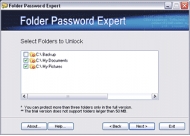
View screenshots
|
Vendor Price: $ 39.95
License: Shareware
File Size: 0.83 Mb
Version: 2.1.0.4
Release Date:
19 Apr 2010
OS: Win2000, Win7 x32, Win7 x64, Win98, WinVista, WinVista x64, WinXP, WinME, WinNT 4.x, WinXP, Win98
System Requirements:
Windows 7, Vista, XP, NT, ME, 98
Company: ZQS Software
|
|
Do you want some extra security on the folders containing sensitive information such as financial documents, personal diaries, or important work files you do not want your co-workers or family members to view or modify? As Windows does not include a built-in capability to protect folders with a password, Folder Password Expert was designed to do the job. Though Folder Password Expert is a professional security program, it is very user-friendly due to its wizard-style interface. You do not have to be a computer technician to be able to use this program. The idea is that you do one task at a time: you choose if you want to lock or unlock folders, then you select the folder and enter the password. That is it. You do not have to read long manuals and study complicated tutorials.
Folder Password Expert is fully integrated with Windows Explorer so you can use Windows Explorer to browse to your folders and protect them. To lock a folder, right-click it in the right pane of Windows Explorer and select the Lock Folder option from the right-click menu, then enter your password and you are done. You can also double-click locked folders to be prompted for the password and open them. Another important feature is that Folder Password Expert allows you to enter a password hint to help you remember your password. Think of a hint that would not allow others to guess your password.
Folder Password Expert efficiently protects folders from prying eyes. Every user with a desire to keep certain files and folders to yourself will find Folder Password Expert fits the need. You should definitely give Folder Password Expert a try.
|
More to download:
VBA Password Recovery
VBA Password Recovery recovers passwords for Visual Basic for Applications (VBA) projects source code. VBA components are used by programs like Microsoft Excel, Microsoft Word, and Microsoft Access.
File Encryption
File Encryption is free Windows application to encrypt and password protect user's confidential data. File Encryption supports multiple algorithms, it is secure, fast application that uses strong military grade algorithms for file encryption.
BestCrypt Container Encryption
To protect your privacy, comply with regulations and prevent data breaches, BestCrypt delivers 'on-the-fly' data encryption that's easy to use for virtual drives, selected files and folders. BestCrypt encrypts files on Windows, Mac OS X and Linux.
|
|
|
Windows Backup |
Looking for backup software? Try Handy Backup - automatic data backup to DVD, CD, FTP, network, or Online. Client-server enterprise backup software.
|
|
Top Downloads |
Freeware program to rename files & folders & Multimedia files wi
Hotspot Shield secures your Internet connection from hackers
Protect your computer from viruses and malicious programs.
|
|

