|
Resources for software development: IDE & Editors, programming, testing, configuration management, databases and components. Huge collection of free components and utilities. Free download of all files.
|
How to Repair Corrupt MDB
|
|
Download
|
Buy now!
|
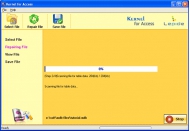
View screenshots
|
Vendor Price: $ 199
License: Shareware
File Size: 0.98 Mb
Version: 11.02.01
Release Date:
23 Oct 2012
OS: Win2000, Win7 x32, Win7 x64, Win98, WinServer, WinVista, WinVista x64, WinXP
System Requirements:
Pentium II 400 MHz, 64 MB RAM, 10 MB
Company: How to Repair Corrupt MDB
|
|
Almost all versions of MS Access face corruption problems. Any kind of Access database corruption issue can lead to loss of important file elements and table structure with primary and unique keys with other OLE data. Kernel for Access database Repair software is effective MDB recovery software that can be applied to repair damaged, corrupt or inaccessible MDB files quickly. With the help of this software, users can resolve all errors occurred due to over exceeding the file size limit or those caused by JET engine errors. Thus, users can recover all the table entries data, table relations, table structures, memo data, and OLE data. In addition, it also enables you to recover internal data structure constituents like auto number, primary key, field size, etc.
Quick and complete recovery of Access database MDB & ACCDB files is ensured by the two embedded recovery modes, viz., Standard Mode and Template Mode. The standard mode is used for minor access database corruption whereas in condition of major corruption problems, when the internal structure of database is also get damaged, the Template Mode is appropriate recovery mode. Kernel for Access database Repair tool is included with user friendly GUI features in order to ensure absolute scanning of damaged MS Access data. Kernel for MS Access Database Recovery tool supports all the available versions of MS Access like MS Access 2010/2007/2003/XP/2000/97.
|
More to download:
SQL Server Database Regain
sql server database regain,how to regain sql database,regain sql server database,regain sql db,regain sql mdf,how to regain data from mdf,restoring sql server database,regain sql 2000 database,regain sql 2005 database,regain sql 2008 database
Repair Access File
If you are getting error messages while accessing data from the MDB file, then it simply means the database file is damaged and need repairing. Repair Access file to get the lost data back.
|
|
|
Windows Backup |
Looking for backup software? Try Handy Backup - automatic data backup to DVD, CD, FTP, network, or Online. Client-server enterprise backup software.
|
|
Top Downloads |
Sexy wallpaper changer & screensaver. New pics auto-downloaded every day!
Sexy 3D digital babes dance and strip naked in full screen virtual reality...
The Ultimate Goldfish Aquarium, featuring amazing and unique Goldfish
|
|

