|
Excellent software tool downloads from the most asked for in download directories! Explore the popular programs categories, find out the newest releases of the great programs apps, and try directly! Do not fail an opportunity to try the first class software: use SoftEmpire website to try computer software for free of charge. See the accumulation of freeware and software demo versions. pick out among system services programs, try controllers, antiviruses, and all other sorts of software apps for your PC or mobile accessory!
Resources for software development: IDE & Editors, programming, testing, configuration management, databases and components. Huge collection of free components and utilities. Free download of all files.
|
How to View a SQL Database
|
|
Download
|
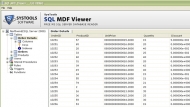
View screenshots
|
License: Freeware
File Size: 1.61 Mb
Version: 1.0
Release Date:
3 Jan 2011
OS: Win2000, Win7 x32, Win7 x64, Win98, WinOther, WinServer, WinVista, WinVista x64, WinXP, Other
System Requirements:
Pentium II 400 MHz, 64 MB RAM, Minimum 10 MB Space
Company: How to View a SQL Database
|
|
Do you know that how to view a SQL database when these files damaged due to some unforeseen causes? If no, then get ready to view MDF files at free of cost with free SQL MDF viewer tool at SysTools. Corruption is an ever-growing problem which has been facing by every user but for these SysTools provides the best solution that is SQL MDF viewer tool that can easily get rid of SQL database corruption. With SysTools you will be able to know that how to view a SQL database using some simple step. So, if you have a corrupt SQL database file that was created using SQL Server 2000, SQL Server 2005 and SQL Server 2008 then you can simply resolve this kind of problem using SysTools MDF file viewer tool. This free MDF file viewer tool is also used to retrieve deleted items of SQL Server like: stored procedure, tables, triggers, constraints, rules and functions etc. MDF file viewer tool can easily run on all Windows Operating System: 98, ME, NT, 2000, XP, Vista and Windows 7. Using free SQL MDF file viewer tool if you satisfied with the response and wants to recover it then stay with SysTools and get cost-effective SQL Recovery tool that can easily fulfill your all requirements regarding recovery of damaged SQL database. For more details, you can visit at http://www.sqlserverdatabase.com.
|
More to download:
Visual Open Project Add-In
This program quickly and conveniently will allow You to work with a collection of Your VB projects.With the help of the given program you easily can organize access to most frequently projects used by You.
Advanced Query Builder
Query Builder is a component suite intended for visual building SQL statements for the SELECT, INSERT, UPDATE and DELETE clauses. It allows you to build new queries visually and/or graphically represent the existing queries in your own applications.
Apex SQL Diff
ApexSQL Diff 2008 is a high speed Database comparison and synchronization tool. Automatically generate scripts to synchronize two databases, graphically view object script differences, run unattended via the command line or programmable API.
|
|
|
Windows Backup |
Looking for backup software? Try Handy Backup - automatic data backup to DVD, CD, FTP, network, or Online. Client-server enterprise backup software.
|
|
Top Downloads |
Sexy wallpaper changer & screensaver. New pics auto-downloaded every day!
Sexy 3D digital babes dance and strip naked in full screen virtual reality...
The Ultimate Goldfish Aquarium, featuring amazing and unique Goldfish
|
|

