|
Collection of free applications for pocket PC and mobile device, including mobile games, PDA software utilities and more. Windows CE games, free pda screenshot software, free iPhone software, free Android software.
|
ImTOO iPhone Apps Transfer
|
|
Download
|
Buy now!
|
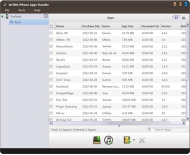
View screenshots
|
Vendor Price: $ 10.95
License: Shareware
File Size: 14.86 Mb
Version: 1.0.0.20120803
Release Date:
4 Sep 2012
OS: Win7 x32, Win7 x64, WinVista, WinVista x64, WinXP
System Requirements:
1GHz Intel/AMD processor or above, 256MB RAM, 50MB space for installation, iTunes 9.1 or above
Company: imtoo.com
|
|
ImTOO iPhone Apps Transfer is a smart and easy to use tool for you to manage your iPhone apps and app documents. With this outstanding software, you can conveniently backup iPhone apps to PC, delete apps on your iPhone or move the apps back to iPhone. In addition, you can also add/save/delete app documents on your iPhone directly with ImTOO iPhone Apps Transfer.
Main Functions
1.Transfer Apps between iPhone, PC and iTunes
2.Add, Save and Delete App Documents
Key Features
1.Support all iPhone models, i.e. iPhone, iPhone 3G, iPhone 3GS, iPhone 4, CDMA iPhone 4 and iPhone 4S.
2.Transfer apps in batch, you just need to choose them and then transfer.
3.Drag and drop the apps to transfer, it is tremendously improved the efficiency.
4.All the iPhone apps will be showed up automatically once the iPhone is connected to your PC.
5.Locate any app becomes simple with the app search box.
6.The documents will be showed up with Name, Modified time and Size when you choose an app.
7.English, German, French, Spanish, Italian, Simplified Chinese, Traditional Chinese and Japanese are available for the interface language.
|
More to download:
Joboshare DVD to Pocket PC Ripper
Joboshare DVD to Pocket PC Ripper can convert DVD to WMV format for playback on Pocket PC, Palms and Smart Phones, etc. with ease. It also includes optimized profiles for most popular Pocket PCs such as HP, Dell, Toshiba, etc.
Boilsoft DVD Ripper
Boilsoft DVD Ripper is a powerful tool to rip your DVD movie to avi, wmv, vcd, svcd, iPod video MP4, PSP video MP4 and other format. with it, you can backup your DVD movie in small video files with a few clicks.
4Videosoft iPhone 4S Video Converter
4Videosoft iPhone 4S Video Converter can convert any popular video formats to iPhone 4S compatible video and audio formats, such as MP4, AVI, MOV, MP3, WAV, M4A, etc. It also can be used to convert between audio files.
|
|
|
Windows Backup |
Looking for backup software? Try Handy Backup - automatic data backup to DVD, CD, FTP, network, or Online. Client-server enterprise backup software.
|
|
Top Downloads |
Thumbzilla allows you to create thumbnails from images (JPG and GIF) and mov...
DHTML Menu Builder which enable you to create perfect web menus of all kinds
Free Calendar Webpart to substitute for standard Webpart for SharePoint 2003...
|
|

