|
Get tool fast and without troubles. Our library is happy to present a huge set of the splendid free programs, shareware, and software solutions. On this directory you may obtain demo versions of popular paid utilities, and try the most excellent freeware for your notebook or cellular device. Discover an excellent group of exclusive recent tools on our catalogue! Acquire trial editions and obtain fresh apps on your laptop or mobile gadget. See the recent versions and new releases of common app, advanced software systems, and laptop utilities! Download now!
Top utility software package 2011 downloads for free!
System software contriveed to help examine, configure, optimize, and maintain the computer.
first-class Disk utility software downloads for Windows 7.
Windows utility software tool collection to evaluate, structure, and perfect the functionings of the computer.
Best server backup software downloads. Get use of Microsoft Exchange backup, network workstation files saving, and all the things else one would think a convenient has to do to save your files from data failure..
|
KeepSafe
|
|
Download
|
Buy now!
|
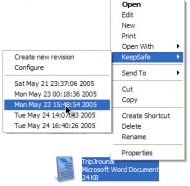
View screenshots
|
Vendor Price: $ 29.95
License: Shareware
File Size: 2.37 Mb
Version: 1.1
Release Date:
9 Nov 2006
OS: WinXP, Windows2003
System Requirements:
Requires Windows XP, 2003
Company: Stardock Systems
|
|
KeepSafe is the ultimate file protection and revisioning program. It offers a seamless way to protect all of your most important files as you work on them ? in real time! It does not replace a full system backup, but rather provides protection during those times between backups and only works on files you actually change ? saving disc space.
When installed, KeepSafe can be configured to protect certain file types (i.e.-.doc, .xls, .pst, etc.) or entire directories (i.e. "My Documents"). From then on, anytime a change is saved to one of those files, KeepSafe will automatically back up that file to a user defined location (typically a server, external drive, or backup directory on local machine).
KeepSafe can even keep multiple revisions (the number set by the user), so if a key data file gets corrupted, the user can right click on that file and choose to return to a previous version from 20 seconds ago or 20 days ago. KeepSafe is so seamless it works without you even realizing its working. Users never have to remember to backup their important files anymore. KeepSafe does it automatically. Users, once they've customized their setting definitions won't have to remember to backup their important files anymore. KeepSafe will do it automatically without hot keys or hot buttons to worry about.
Have you ever had a document become corrupted just when you were saving it? Have you ever overwritten an important file, wished you could go back to an earlier version, or had your hard drive crash and your most recent backup was a month old? Do you have a computer? Then you need KeepSafe!
KeepSafe 1.1 adds "Diff" support so that only changes in new versions are saved rather than the entire file. You can try it out for yourself. Stardock originally developed this to solve the problem of people simply not making backups. The solution, KeepSafe, integrates data archiving into the file system itself.
|
More to download:
MyInfo
MyInfo is easy to use and powerful free form information manager. You can use it to organize any hierarchical information. No matter whether you use it for managing projects, making to-do lists or just storing documents, it makes your life easier...
FAT Partition Files Recovery
Windows FAT data salvage utility helps to recover erased windows partition files. Windows FAT data rescue software provides corrupted records retrieving facility from damaged disk and regain formatted file folder from crashed hard disk drive.
Windows Corrupt Backup Recovery
You can perform Windows corrupt backup recovery process by using SysTools BKF Recovery Software. Before the purchase our software you can try and use all technical features free of cost.
|
|
|
Windows Backup |
Looking for backup software? Try Handy Backup - automatic data backup to DVD, CD, FTP, network, or Online. Client-server enterprise backup software.
|
|
Top Downloads |
Sexy wallpaper changer & screensaver. New pics auto-downloaded every day!
Sexy 3D digital babes dance and strip naked in full screen virtual reality...
The Ultimate Goldfish Aquarium, featuring amazing and unique Goldfish
|
|

