|
Become prepared for the most attractive software download trip you have ever felt! Browse the numerous software program groups, test the fresh updates of the widely known tools, and download programs for free. Get free admission to all kinds of notebook applications: enterprise tools and programs, firewalls, education software, and many others. The Softempire special utility catalog increases permanently! Every new day delivers exclusive innovated solutions here, the greatest program solutions. Try today and recieve a profit!
Computer software utility free download catalog! Pick an app!
System software contriveed to help examine, configure, optimize, and maintain the computer.
Hard drive utility software to partition, initialize, and keep neat the disk drives.
Windows utility software tool collection to evaluate, coordinate, and improve the activities of the computer.
|
Keystroke Converter
|
|
Download
|
Buy now!
|
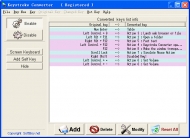
View screenshots
|
Vendor Price: $ 44.95
License: Shareware
File Size: 0.75 Mb
Version: 5.8175
Release Date:
2 Mar 2009
OS: Win95, Win98, WinME, Windows2000, WinXP
System Requirements:
none
Company: SoftBoy
|
|
Keystroke Converter is a tool to exchange the keys on the keyboard. With it, you can say goodbye to any keyboard layout you dislike. With it, you can make the broken key function again. With it, you can disable any undesired key. With it, you can change your common 102 keyboard into a multifunctional one without costing much money. The basic functions of Keyboard Transformation are as follows: 1. Change one key for another. 2. Change one key for a sequence of keys. 3. Change a sequence of keys for another sequences. 4. Accomplish text input with one or a sequence of keystrokes. 5. Accomplish Macro with one or a sequence of keystrokes. 6. Disable one or a sequence of keystorkes. 7. Key to Mouse. 8. Control volume from keyboard. 9. One press to lunch web browser or program or sepecial file or folder.
|
More to download:
Disk CleanUp Wizard
Disk CleanUp Wizard is a user-friendly application that recognize more than 50 types of junk files and removes them from your computer.
Apollo MPEG to DVD Burner
Apollo MPEG to DVD Burner is a user-friendly MPEG/MPG video files to DVD burner software that can convert&join MPEG/MPG/VCD/SVCD video files and burn into DVD�R/RW disc that playable on car or home DVD player.
DELL Drivers Update Utility
DELL Drivers Update Utility updates your system drivers for DELL devices automatically with just several clicks. It will scan your system first then download and install DELL official drivers to let your DELL device work properly.
|
|
|
Windows Backup |
Looking for backup software? Try Handy Backup - automatic data backup to DVD, CD, FTP, network, or Online. Client-server enterprise backup software.
|
|
Top Downloads |
Sexy wallpaper changer & screensaver. New pics auto-downloaded every day!
Sexy 3D digital babes dance and strip naked in full screen virtual reality...
The Ultimate Goldfish Aquarium, featuring amazing and unique Goldfish
|
|

