|
Free software program downloads from the best in download sites! Use the called for software package sections, watch the newest versions of the cutting-edge utilities, and test now! Do not miss an option to download the best utilities: employ SoftEmpire to try software program for free of charge. See the collection of shareware and app test versions. select among system utilities programs, obtain controllers, softwares for relax, and all other types of programms for your laptop or digital stuff!
Multimedia software to view video, listen audio, view images. Video viewers, decoders and converters are available in our catalog. Video software for PC, iPhones and other mobile devices. Audio software helps you convert your favorite music and play on your favorite audio device like iPhone, MP3 flash player etc. Image viewers work fast and allow to convert in any image formats. Best multimedia software in our catalogue.
|
Magicbit DVD to Audio Ripper
|
|
Download
|
Buy now!
|
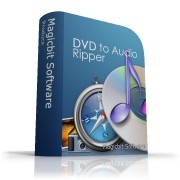
View screenshots
|
Vendor Price: $ 27.5
License: Shareware
File Size: 3.66 Mb
Version: 6.4.10.1106
Release Date:
6 Nov 2008
OS: WinNT 4.x, Windows2000, WinXP, Windows2003, Windows Vista Starter, Windows Vista Home Basic, Windows Vista Home Premium, Windows Vista Business, Windows Vista Enterprise, Windows Vista Ultimate, Windows Vista Home Basic x64, Windows Vista Home Premium x64, Windows Vi
System Requirements:
64MB RAM
Company: DVD2Portable.com
|
|
*Magicbit DVD to Audio Ripper is a powerful DVD to MP3/WAV ripper with high speed, can extract DVD sound tracks and rip DVD to MP3, MP2, OGG, WAV, AAC, AC3 audio file formats.
*Very easy to use, no matter whether you are a veteran or a beginner. You will acknowledge that it has been developed for you!
* Features:
1. Magicbit DVD to Audio Ripper allow you to select subtitle language and custom movie size for targeting video files. Audio volume, frame rate, bit rate, frequency, or whether enable Dolby Surround are all selectable.
2. With Magicbit DVD to Audio Ripper, you can rip DVDs by custom file size or custom video quality.
3. Support preview video. It supports batch conversion, you can select all files you want to copy and the software will automatically copy them one by one.
4. You can use it to auto-split output file into several files to fit CD-R, DVD-ROM.
5. Allow you choose target subtitle and audio track on the DVD.
6. You can see the ripping progress in the preview window, you can even watch the movies at the same time when you are ripping DVDs.
7. And the size of the output files is adjustable: you can compress movies to any size you need.
8. It will check your CPU type automatically, provide high performence and fastest conversion speed than other software.
9. Runs great on your Intel or AMD PC.
Our software provide you with a new experience in DVD ripping with its high ripping speed, wonderful output quality, full functionality and multiple options. And with our prompt and effectual support service, you can be unhesitating to let us know if you have any questions about us and our products.
Please feel free to download, and enjoy it right now!
|
More to download:
Ashampoo CD 2 iPod
Ashampoo CD 2 iPod is your personal control center for extracting audio files from CD and transmit them to your iPod®!...
Audials Tunebite Premium
Streaming recorder, music & audio books format converter for PC, Smartphone, Tablet, iPhone, iPad, Media-Manager + Music Universe + Player + Cloud-Manager + CD Burner
MIDI to WAV Converter
MIDI to WAV Converter offers a quick and effective way to convert MIDI music to WAV, MP3, WMA, or OGG audio formats. By using SoundFonts it greatly reduces time needed for a MIDI to WAV conversion and also allows creating high quality music.
|
|
|
Windows Backup |
Looking for backup software? Try Handy Backup - automatic data backup to DVD, CD, FTP, network, or Online. Client-server enterprise backup software.
|
|
Top Downloads |
Sexy wallpaper changer & screensaver. New pics auto-downloaded every day!
Sexy 3D digital babes dance and strip naked in full screen virtual reality...
The Ultimate Goldfish Aquarium, featuring amazing and unique Goldfish
|
|

