|
Download utility quickly and simply. Our catalogue is cheerful to introduce a huge variety of the best free programs, shareware, and software solutions. On this directory you may recieve demo updates of well known commercial programs, and setup the most excellent free programs for your computer or cellular device. Search an excellent set of special recent programs on our library! Download demo versions and obtain new apps on the PC or digital appliance. Meet the fresh versions and new releases of general app, advanced programs, and PC utilities! Acquire for free!
PC utility software free download catalogue! The Web richest collection!
System software to hike your computer performance. Make the PC quicker, and the most secure!
Hard drive utility software to partition, initialise, and keep neat the disk drives.
Windows XP utility software free downloads to deal files, registry, security, and the entire system!
|
Memory Improve Ultimate Free Version
|
|
Download
|
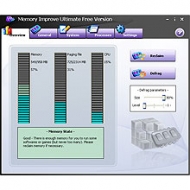
View screenshots
|
License: Freeware
File Size: 2.75 Mb
Version: 5.2.1.302
Release Date:
22 Oct 2010
OS: Win98, WinME, WinNT 4.x, Windows2000, Windows2003, WinXP
System Requirements:
Pentium 233 MHz, 64 MB RAM, 50M HD
Company: WindowsCare Technology Inc.
|
|
Memory Improve Ultimate Free Version is powerful memory optimizer software designed to improve and monitor system memory. It can free up wasted RAM automatically and compresses system memory to make processes run faster with greater stability.
It is a feature-rich yet easy-to-use program. Memory Improve Ultimate Free Version has designed a recommend button for new users to operate easily.
It is such a tool designed for both new users and advanced users.
Users can adjust system performance by changing settings below:
Adjust windows visual effects: Users can move the glide bar to choose five situations at will, such as: best for my computer, best appearance, best performance, custom and balance appearance and performance.
Adjust allocate processor time: Users still can move the glide bar to choose three situations at will, such as: best for my computer, more processor time for applications and more processor time for background services.
Adjust maximum cache size of icon: Users can move the glide bar to choose the number of icons, it is among 82~8192 icons, and the recommend number is 2048
Additional worker threads: Increase additional critical and delayed worker threads.
Optimize NTFS performance: Forbid NTFS to update the last-access timestamp on each directory when it lists the directories on an NTFS volume.
Use large system cache: Let the system maintain a large size file system cache.
Disable paging executive data: Do not use paging executive data when it not in use.
|
More to download:
SmartFolio
SmartFolio is a state-of-the-art asset allocation software for investment professionals and private investors. It contains advanced portfolio optimization and risk management algorithms, based on the latest achievements in portfolio theory.
Aimersoft iPod Converter Suite
Aimersoft iPod Converter Suite is the best iPod MP4 video conversion tool which includes two excellent iPod converters: DVD to iPod Converter and iPod Video Converter, help you rip DVD and convert video to iPod Video and the new iPod Nano/Touch/Class
Windows Password Key
Windows Password Key 8.0 is considered as the best tool to reset local administrator and user passwords on any Windows system. It creates a password recovery CD/DVD, USB Flash Drive for home, business and enterprise .
|
|
|
Windows Backup |
Looking for backup software? Try Handy Backup - automatic data backup to DVD, CD, FTP, network, or Online. Client-server enterprise backup software.
|
|
Top Downloads |
Sexy wallpaper changer & screensaver. New pics auto-downloaded every day!
Sexy 3D digital babes dance and strip naked in full screen virtual reality...
The Ultimate Goldfish Aquarium, featuring amazing and unique Goldfish
|
|

