|
Get prepared for the greatest software utility download trip you have ever felt! Find the numerous software groups, check the recent updates of the widely known utilities, and shareware software for free. Open free admission to all kinds of notebook apps: enterprise tools and utilities, firewalls, education solutions, and many others. The Softempire first class software utility directory increases permanently! Every current day delivers excellent fresh software solutions here, the greatest program solutions. Obtain now and recieve a benefit!
Shareware, freeware collection of exceptional desktop themes, screensavers, 3d wallpapers, icons and ICQ skins are available to download.
|
OKSoft Color Picker
|
|
Download
|
Buy now!
|
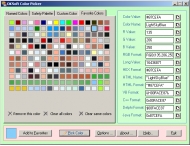
View screenshots
|
Vendor Price: $ 17.95
License: Shareware
File Size: 1.48 Mb
Version: 1.20
Release Date:
18 Jun 2008
OS: Win98, WinME, WinNT 4.x, Windows2000, WinXP, Windows2003, Windows Vista Starter, Windows Vista Home Basic, Windows Vista Home Premium, Windows Vista Business, Windows Vista Enterprise, Windows Vista Ultimate, Windows Vista Home Basic x64, Windows Vista Home Premium x6
System Requirements:
Windows system, Intel or AMD CPU
Company: OKSoft Studio
|
|
OKSoft Color Picker is an excellent and professional color picker program we designed for you. It is designed to help users who often works with color and palette. You may choose an appropriate color from the palette and copy its value to the clipboard. The color value may be named string, hex value, long value, HTML format, rgb value, Visual Basic format, C++ format, Java format, Delphi format, etc.
The software includes four tabbed window "Named Colors", "Safety Palette", "Custom Color", and "Favorite Colors". And the software has an area listing color value with all possible formats, you may click the right buddy icon to copy the value into clipboard and paste it to your application.
Named Colors
Named Colors tabbed window includes 140 colors, 16 basic colors and 124 additional colors. All the colors have named string. You may choose a color and add it to favorites.
Safety Palette
Safety Palette tabbed window includes more colors.
Custom Color
From Custom Color tabbed window, you can custom a color with RGB values. You may also choose a color from the color dialog. You may get a color's RGB value.
Favorite Colors
Favorite Colors tabbed window is a collection for all your choosed colors. You can choose any color from other tabbed windows and add it to this collection. You may also choose a color from the computer screen and add it to this collection for future using.
If you want to pick a color from your computer's screen, you may click "Pick Color ..." button to pick a color and add it to the "favorite colors" tabbed window collections.
|
More to download:
MemoClip
Clipboard enhancement utility with treelike structured storage allows you easily edit, combine, reformat and paste text into any application. Allows you insert commonly used text by pressing hotkey or typing in the short nickname in any application..
Code 128 Barcode Font Pack
32Tech Code 128 Barcode Font Pack lets you create, display and print high quality code 128 (including UCC/EAN-128) barcodes in any Windows application. It also includes Office templates, sample documents, help documentation and encoding software.
|
|
|
Windows Backup |
Looking for backup software? Try Handy Backup - automatic data backup to DVD, CD, FTP, network, or Online. Client-server enterprise backup software.
|
|
Top Downloads |
Sexy wallpaper changer & screensaver. New pics auto-downloaded every day!
Sexy 3D digital babes dance and strip naked in full screen virtual reality...
The Ultimate Goldfish Aquarium, featuring amazing and unique Goldfish
|
|

