|
Get prepared for the greatest program download adventure you have ever had! Open the numerous software sub categories, control the recent updates of the widely known programs, and download programs for free. Open easy access to all sorts of PC applications: enterprise solutions and utilities, games, security software solutions, and many others. The Softempire exclusive program catalogue evolves constantly! Every new day carries attractive new software applications here, the best software downloads. Obtain for free and recieve a benefit!
Multimedia software to view video, listen audio, view images. Video viewers, decoders and converters are available in our catalog. Video software for PC, iPhones and other mobile devices. Audio software helps you convert your favorite music and play on your favorite audio device like iPhone, MP3 flash player etc. Image viewers work fast and allow to convert in any image formats. Best multimedia software in our catalogue.
|
onestopsoft Image Viewer
|
|
Download
|
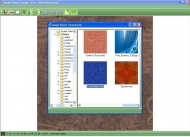
View screenshots
|
Vendor Price: $ 10
License: Shareware
File Size: 4.24 Mb
Version: 1.0.0.0
Release Date:
2 Nov 2008
OS: Win95, Win98, WinME, WinNT 3.x, WinNT 4.x, WinXP, Windows2000, Windows2003
System Requirements:
20 MB free space 64 RAM
Company: One Stop Soft
|
|
Image Viewer is the powerful, compact and easy-to-use image viewer you can use. With Image Viewer you can do the following:- 1- Open a lot of image file formats like JPG, BMP, GIF, TIFF, PNG, PSD, PCX, TGA, WMF, EMF, WBMP, ICO, DIB. 2- Open images also from URL and save them to your disk. 3- Save to several image formats like JPG, BMP, GIF, TIFF, PNGâ?¦etc. 4- View images in full screen mode and slideshow mode. 5- View and browse images in Thumbnails view. 5- View and browse images in Thumbnails view. 6- Copy, Cut and Paste images and portions of images. 7- Do some powerful effects like Crop, Resize, Flip, Rotate, Skew, Brightness and Contrast. From the general settings tab you can adjust the following options: 1- Background color of the viewer, click on the color button and choose the desired color and press ok. 2- Specify if the viewer loops around image files while browsing if reaching the end or begin of files. 3- Fit image during browsing. In the Full Screen Settings tab you can set the options of the full screen mode as follow: 1- Current image name display: sets the image name display options. 2- Display the image name in the full screen mode or not, by changing this check (Display in full screen mode). 3- Display the image name in the slide show mode or not, by changing this check (Display in slide show mode). You can adjust the Slideshow mode settings from the Slideshow Settings tab, these settings as follow: 1- Skip damaged and unsupported images during Slideshow: doesnâ??t show the bad images in the slide show to prevent annoying the user while the Slideshow. 2- Hide mouse pointer during the slide show. 3- Set the delay between each image, enter the value in Milliseconds (Note: 1000 = 1 Second). From the Association Settings tab you can set which files can be associated with the Image Viewer to be viewed with it, you can easily check or uncheck the file or you can select all or deselect all files.
|
More to download:
Pullit
Pullit is a picture robot that crawls websites, searching for jpeg's and gif's. It is completely automatic, just enter a web address. It then searches all the pages in the site and downloads picture files...
i Screen Recorder 8
i Screen Recorder is a powerful, yet full-featured screen record tool that allows you to easily capture and annotate anything on the screen including windows, objects, menus, full screen, rectangular/freehand regions
Self 3D Pictures Creation
Software produces GIF images, texts and banners for your Webpage. It has convenient design which helps you edit pictures, manipulate with texts, and use special distortions like shadows, glows, opacity as well as deformation and transition.
|
|
|
Windows Backup |
Looking for backup software? Try Handy Backup - automatic data backup to DVD, CD, FTP, network, or Online. Client-server enterprise backup software.
|
|
Top Downloads |
Sexy wallpaper changer & screensaver. New pics auto-downloaded every day!
Sexy 3D digital babes dance and strip naked in full screen virtual reality...
The Ultimate Goldfish Aquarium, featuring amazing and unique Goldfish
|
|

