|
Business utilities. Business software. The best and useful applications for your office including business software downloads, business applications, CRM, ERP. Programs for accounting, management and more.
|
PDF Viewer for Windows 8
|
|
Download
|
Buy now!
|
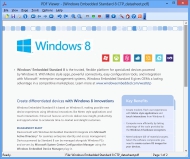
View screenshots
|
License: Freeware
File Size: 1.15 Mb
Version: 1.02
Release Date:
22 Jun 2012
OS: Win8 x64, Win8 x32, Win7 x32, Win7 x64, WinOther, WinServer, WinVista, WinVista x64, WinXP
System Requirements:
Windows 8, 7, Vista, XP, 2003, 2008, 2012
Company: Vivid Document Imaging Technologies
|
|
In Windows 8 Microsoft provides its own Metro-style application called Windows Reader for viewing Adobe's popular document format. Windows Reader presents a very simple full-screen experience, like other Metro-styled apps. However, if you need more functionalities or need to collaboratively work with other native applications on the same desktop, you would definitely need a native PDF reader.
PDF Viewer for Windows 8 is such a reader that offers decent capabilities and performance as well as versatile functionalities as a native application and is extremely useful for those that typically stick to the Windows 8 desktop experience.
Major Features:
View and Print PDF
Open, view, read, and print Adobe PDF files of all versions.
View Modes
Sport three reading modes, Fit Page, Center Page, and Continuous.
Navigation
In Continuous view, you can swipe left and right, use the left and right arrow keys, or click the pop-up, browser-like navigational controls that appear to move through the document. But in Center Page and Fit Page view, viewer behaves like a traditional document-based, traditional Windows application and utilizes vertical navigation instead. In this mode, you can move through the document by pressing PAGE UP or PAGE DOWN key, or by utilizing the scroll bars that appear on the right side of the application.
Zoom
Zooming works as it does elsewhere: with Delete (zoom out) and Insert (zoom in) keyboard shortcuts.
Rotate
You can optionally rotate the current document clockwise or anticlockwise.
Enhanced Mouse Wheel Scrolling
Scroll your mouse wheel up and down to view PDF pages.
Format Conversion
Convert PDF to TXT, PDF to JPG, PDF to GIF, PDF to PNG, PDF to BMP, PDF to EPS, PDF to WMF, PDF to EMF, PDF to TIFF.
Slide show PDF document in full screen mode
PDF document can be viewed in slide show and/or in full screen mode.
Work with 86 different languages
Full Unicode support for worldwide languages.
|
More to download:
Remove PDF Copy Protection
SysTools PDF Unlocker software is one of the best remove PDF protection document tool to remove PDF copy protection of PDF Files and remove PDF print restriction of your locked Document. It is an efficient tool to remove PDF permissions of PDF files.
Open Protected PDF Files
There is only one way to easily open protected PDF files which is SysTools PDF Unlocker utility. With the help of this utility users will be able to remove restrictions on PDF files for editing and printing and easily remove open PDF password.
Unlock Pdf Security Restrictions
Tool supports decryption of strong RC4 and AES 128 bit encryption level security. Pdf protection remove tool enable pdf editing, printing, copying, commenting, signing, form filling and page extraction. Tool detects & decrypt master password.
|
|
|
Windows Backup |
Looking for backup software? Try Handy Backup - automatic data backup to DVD, CD, FTP, network, or Online. Client-server enterprise backup software.
|
|
Top Downloads |
Sexy wallpaper changer & screensaver. New pics auto-downloaded every day!
Sexy 3D digital babes dance and strip naked in full screen virtual reality...
The Ultimate Goldfish Aquarium, featuring amazing and unique Goldfish
|
|

