|
Get ready for the most attractive software download experience you have ever seen! Find the numerous software program sub categories, control the fresh updates of the popular utilities, and shareware software for free. Open free access to all kinds of laptop applications: corporate tools and programs, firewalls, education solutions, and many others. The Softempire special software program directory grows always! Every new day brings excellent new apps here, the greatest program solutions. Obtain for free and acquire a benefit!
Multimedia software to view video, listen audio, view images. Video viewers, decoders and converters are available in our catalog. Video software for PC, iPhones and other mobile devices. Audio software helps you convert your favorite music and play on your favorite audio device like iPhone, MP3 flash player etc. Image viewers work fast and allow to convert in any image formats. Best multimedia software in our catalogue.
|
Photo to Cartoon
|
|
Download
|
Buy now!
|
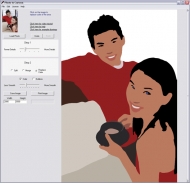
View screenshots
|
Vendor Price: $ 25
License: Shareware
File Size: 5.99 Mb
Version: 6.0
Release Date:
13 Feb 2012
OS: WinNT 4.x, WinXP, Windows2000
System Requirements:
1GHz or faster processor and at least 1GB RAM (2GB recommended)
Company: Caricature Software
|
|
Photo to Cartoon converts photographs into cartoons and drawings. Use this program to illustrate your book, your website or to make custom coloring pages for your kids. Replace that cookie cut forum avatar by an actual cartoon of yourself. You'll let people know what you look like without giving them your photo! Make cartoons of your friends, your dog, your house, your neighborhood and don't forget celebrities and politicians! Cartoons make fantastic gifts for friends and colleagues. They look great on T-shirts and mugs too. This program is fun and addictive. It is also intuitive and very easy to use. You don't need any artistic skills, as no drawing is required. Photo to Cartoon uses a novel approach to image editing with a "Click Me" approach. The program splits a photograph into solid color areas, like a mosaic. By clicking on the image, you can split or merge pieces of this mosaic, adding more details to the key areas and simplifying the background. Here is how it works. Just load a high quality high-resolution photo, set the overall level of detail in the image with two sliders and you are half-way done! Click on the key areas of the image, such as a person, or a person's eyes to increase the level of detail. Click on the background pieces to merge them together. Replace colors by those you choose if needed. Depending on the level of detail you use and the amount of editing (splitting and merging pieces) you do, the resulting images can be as either as real-looking or as cartoon-like as you wish. Photo to Cartoon simplifies the task of creating illustrations for virtually every purpose.
|
More to download:
Album Express
Album Express builds great-looking picture albums for home, friends, and the Web, quickly and easily. Its wizard-like interface and built-in templates let you create slick, professional displays in record time, whether you're a novice or power user.
IT Image Optimizer
An easy-to-use tool for batch resizing images in most popular graphic formats (jpeg, gif, tiff, png, bmp).
Great GIF Web Design Suite
Program produces JPEG pictures, logos and banners for your Website. It has convenient design which helps you edit pictures, work with texts, and apply digital effects like shadows, flames, transparency as well as warp and modification.
|
|
|
Windows Backup |
Looking for backup software? Try Handy Backup - automatic data backup to DVD, CD, FTP, network, or Online. Client-server enterprise backup software.
|
|
Top Downloads |
Count down to any event! Aaron's countdown counts the days, hours and minute...
CMS Customer Relationship Management System
This software controls PowerPoint on a multi-display system. You can control...
|
|

