|
Resources for software development: IDE & Editors, programming, testing, configuration management, databases and components. Huge collection of free components and utilities. Free download of all files.
|
Python Operating Environment
|
|
Download
|
Buy now!
|
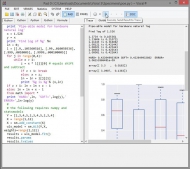
View screenshots
|
License: Freeware
File Size: 2.47 Mb
Version: 1.2.1
Release Date:
2 Oct 2015
OS: Win2000, WinXP, Win7 x32, Win7 x64, Windows 8, Windows 10, WinServer, WinOther, WinVista, WinVista x64
System Requirements:
Python
Company: Visral L.P.
|
|
Visral Operating Environment for Python
1) The results from code executed in the four Visral OE's editing PADs are directed to separate document windows. This means command line prompts are unnecessary and work product is kept separate, not intermixed with instructions.
2) Because the output windows are also document editors, comments and images that might be necessary to clarify or augment the result can easily be added. Finished documents can be printed in-part or in-full and saved as RTF files, which can be further edited with MS Word.
3) Besides being able to cut, copy, and paste into a PAD, any selection of code can be run, edited, and then rerun again without the need to retype the entire expression.
4) The more common Python modules are automatically imported with their alias on startup, saving having to constantly re-enter them. There is also a Python priming file for the same purpose that can be user configured.
5) There is syntax coloring, auto indexing, de-indexing, and auto-complete for both variables and methods. There are insertion menus for variables and file names to assist in recollection, as well as alleviating the need for typing them.
6) PAD editor contents, selected or full, can be printed or saved as Python text, RTF, or HTML files. Contents can be loaded from Python text or extracted from RTF files.
7) A 30, 000 character rolling history of all executed code is maintained allowing its examination and recovery if needed.
8) The actual Python engines run in processes separate from the editors, meaning if some experimental code caused it to hang, say in an endless loop, all is not lost. Python can be restarted from within Visral, preventing the loss of work and permitting a modified version of the culprit code to be tried again.
9) There are built-in Python methods that permit real-time access to operating system resources while simultaneously pausing code execution until requests have been completed.
|
More to download:
010 Editor
010 Editor is a professional text/hex editor designed to edit any file, drive, or process on your machine. Use our unique Binary Templates technology to understand any binary file format. Includes a whole range of powerful analysis and editing tools.
WinPedit
WinPedit is the Windows version of the DOS era Pedit program.
Once acquainted with a good DOS editor, it will out perform any Windows editor.
WinPedit is such a good editor.
Odin Frame Photo Creator
Frame Photo Creator looks like popular photo sticker booth not only enable you to edit ,print, and manipulate digital photos to improve photo quality but also can take photos on your home PC .So we also call it photo sticker,sticky photo.
|
|
|
Windows Backup |
Looking for backup software? Try Handy Backup - automatic data backup to DVD, CD, FTP, network, or Online. Client-server enterprise backup software.
|
|
Top Downloads |
Sexy wallpaper changer & screensaver. New pics auto-downloaded every day!
Sexy 3D digital babes dance and strip naked in full screen virtual reality...
The Ultimate Goldfish Aquarium, featuring amazing and unique Goldfish
|
|

