|
Get prepared for the most attractive software tool download practice you have ever seen! Open the numerous software lists, test the fresh releases of the popular tools, and download software for free. Take free admission to all sets of PC apps: corporate solutions and utilities, antiviruses, security solutions, and many others. The Softempire ultimate software utility catalog becomes larger always! Every new week delivers special innovated applications here, the best software utility downloads. Obtain today and acquire a benefit!
Computer software utility free download catalog! Pick an app!
System software contriveed to help analyze, configure, optimize, and maintain the computer.
Hard drive utility software to partition, initialise, and maintain neat the disk drives.
Windows utility software tool accumulation to determine, organize, and perfect the functionings of the computer.
|
QuadRate
|
|
Download
|
Buy now!
|
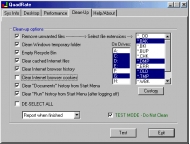
View screenshots
|
Vendor Price: $ 14.95
License: Shareware
File Size: 0.29 Mb
Version: 1.10
Release Date:
12 Dec 2001
OS: Win95, Win98, WinME, WinNT 4.x, WinXP, Windows2000
System Requirements:
Win 95/98/ME/NT/2000/XP
Company: RJ Software
|
|
QuadRate is a convenient power tool for Windows 95/98/ME/NT/2000/XP that makes it easy to view your machine's current configuration and resources, quickly customize various settings, and clean up unwanted files and registry entries. QuadRate is the easy way to access many of the Windows' "hidden features" that can make the difference between a pleasurable computing experience and a sluggish, hard to use, and sometimes ugly or unpleasant digital excursionl. The System Information tab provides useful technical information about your system that you may need whenever you contact technical support or if you want to know about your hardware and operating system, including identification of your CPU, BIOS, memory, drives, operating system and user information. The Desktop tab allows you to change options that can enhance the appearance, speed, and accessibility of your desktop and menus. The Performance tab has many advanced features that can help you boot up faster and run faster. You can access performance-enhancing memory, file system, and shutdown settings, and you'll have one-click access to some extremely powerful utilities from Microsoft to allow you to control how your system starts up. The Clean Up tab makes it easy to remove unwanted backup and temporary files and to clean up registry entries. Unclog your hard drive and reduce security risks with just a couple of mouse clicks. Speed your machine with QuadRate!
|
More to download:
RebootEx
Advanced system utility for Windows NT/2000/XP operating systems that allows you to automatically shutdown, power off, remotely shut down, shutdown at a specific time, reboot and/or relogon to your computer.
MobileAdmin (MAD)
MobileAdmin - is a set of tools for the monitoring and control of servers and applications. MobileAdmin consists of a set of precisely structured short control commands. MobileAdmin includes a set of interfaces for messaging to mobile devices...
|
|
|
Windows Backup |
Looking for backup software? Try Handy Backup - automatic data backup to DVD, CD, FTP, network, or Online. Client-server enterprise backup software.
|
|
Top Downloads |
Sexy wallpaper changer & screensaver. New pics auto-downloaded every day!
Sexy 3D digital babes dance and strip naked in full screen virtual reality...
The Ultimate Goldfish Aquarium, featuring amazing and unique Goldfish
|
|

