|
Business utilities. Business software. The best and useful applications for your office including business software downloads, business applications, CRM, ERP. Programs for accounting, management and more.
|
Remove Print Protection from PDF
|
|
Download
|
Buy now!
|
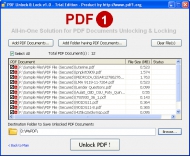
View screenshots
|
Vendor Price: $ 9
License: Shareware
File Size: 1.23 Mb
Version: 1.3
Release Date:
13 Jul 2012
OS: Win7 x32, Win7 x64, Win98, WinVista, WinVista x64, WinXP
System Requirements:
Pentium II 400 MHz, 64 MB RAM, Minimum 10 MB Space
Company: Remove Print Protection from PDF
|
|
Do you have the requirement to remove print protection from PDF files? If yes, then get PDF Unlocker @ PDF1.org, the best tool that supports to remove print protection from PDF in easy and smart process. the software is an efficient utility that remove print security from PDF with correct formatting details like fonts, text style, hyperlinks, images etc. Use the software to unlock PDF print protection from multiple PDF documents in instant mouse clicks. The PDF Unlock tool perfectly removes owner password, and enables users to not only remove print restriction from PDF but also supports to remove all other restrictions like copying, editing, modifying, extracting etc. After removing all the restrictions the software creates a new PDF file. Use this software to remove print protection from PDF documents created in all PDF 1.1 to 1.5. The Unlock PDF program is an independent utility and provides simple user friendly interface to remove print protection from PDF documents. Being a Windows based software, the PDF Unlocker perfectly operates on all Windows platforms 8, 7, XP, Vista, 2003, 2000, 98, 95. Download demo version to remove print protection from PDF having 2 pages as the demo version supports to remove restrictions from 2 pages only. To remove print protection from PDF with more than 2 pages, get the full edition of PDF Unlocker @ $9.
|
More to download:
Repair PDF File
Kernel for PDF Repair thoroughly executes the PDF file recovery operation and repair PDF File that are corrupted or damaged due to various reasons like abrupt system shutdown, registry errors, software failure, virus attacks, or hard drive error.
OX PDF to PCX Converter
PDF to PCX Converter offers the easiest and fastest way to convert PDF files to PCX format. Users can convert one or multiple PDF files by click one conversion button. The converted BMP files were preserved with origianl layout, text and so on.
PDF Bookmarks
This software will enable you to easily create, edit or delete bookmarks in PDF documents, as well as to create tables of contents within your PDF documents. From the developer of Smart PDF to Doc Converter.
|
|
|
Windows Backup |
Looking for backup software? Try Handy Backup - automatic data backup to DVD, CD, FTP, network, or Online. Client-server enterprise backup software.
|
|
Top Downloads |
Sexy wallpaper changer & screensaver. New pics auto-downloaded every day!
Sexy 3D digital babes dance and strip naked in full screen virtual reality...
The Ultimate Goldfish Aquarium, featuring amazing and unique Goldfish
|
|

