|
Multimedia software to view video, listen audio, view images. Video viewers, decoders and converters are available in our catalog. Video software for PC, iPhones and other mobile devices. Audio software helps you convert your favorite music and play on your favorite audio device like iPhone, MP3 flash player etc. Image viewers work fast and allow to convert in any image formats. Best multimedia software in our catalogue.
|
Restore Windows Photo Viewer
|
|
Download
|
Buy now!
|
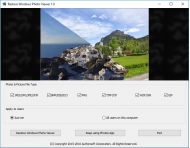
View screenshots
|
License: Freeware
File Size: 1.25 Mb
Version: 1.0
Release Date:
12 Aug 2016
OS: WinXP, WinOther, Windows 10, Windows 8.1, Windows 8
System Requirements:
Windows 10, Windows 8.1, or Windows 8 64-bit or 32-bit
Company: Authorsoft
|
|
The classic Windows Photo Viewer although has not been dropped from Windows 10, it doesn't appear in Default Programs or Default apps in Settings when you perform a clean install of Windows 10, or after upgrading from a previous version of Windows. It is hidden somewhere.
The free software bring back the classic Windows Photo Viewer to Windows 10 to substitute for the built-in Photos app, which is the new metro and modern Microsoft photo viewer in Windows 10.
Features include,
Support JPEG, JPG, JPE, JFIF format.
Support BMP, DIB, ICO format.
Support PNG, TIFF, TIF.
Support GIF, WDP, JXR.
Apply changes to either current user or all users on a computer.
Restore the missing Windows Photo Viewer to Windows 10.
Set Windows Photo Viewer as default photo viewer.
Revert to Microsoft Photos app at any time.
|
More to download:
Abacre Paperless Office
Scan documents, drag-n-drop scanned images in Abacre Paperless Office and create paperless office files. It introduces new portable file format: APO. Share documents with colleagues by email or via web site. Search and print files when it�s needed.
Daniusoft DVD to 3GP Converter
Daniusoft DVD to 3GP Converter is a powerful 3GP converter software. It can convert DVD to 3GPP, 3GPP2, M4A video and MP3 audio formats. It supports all popular mobile phones:Nokia, Motorola, iPhone, Sony Ericsson, Samsung, LG, Smart Phone, PDA, etc
GIF to PDF Files
GIF to PDF File Software refers to the process of converting a GIF image into PDF files. Picture2PDF Maker quick and easy-to-use PDF converter software designed for converting batch of images, photos of gif format into PDF documents with single click
|
|
|
Windows Backup |
Looking for backup software? Try Handy Backup - automatic data backup to DVD, CD, FTP, network, or Online. Client-server enterprise backup software.
|
|
Top Downloads |
Sexy wallpaper changer & screensaver. New pics auto-downloaded every day!
Sexy 3D digital babes dance and strip naked in full screen virtual reality...
The Ultimate Goldfish Aquarium, featuring amazing and unique Goldfish
|
|

