| Editor's choice |
Express PC Audit Tool
A complete audit of your PC's hardware and software. Export data with one click.
Free Undelete Software
Disk retrieval program supports easiest way to recover accidental deletion files
1st Registry Repair
Optimize system registry by finding and removing errors and invalid entries.
Advance Keylogger Software Ex
Advance keylogger program record typed keystrokes capture application screenshot
FireDaemon Session 0 Viewer
FireDaemon Session 0 Viewer is a Windows application that allows you to switch t
LogMeister
Centrally monitor and analyze any log your systems and applications can generate
USB Recovery
USB file recovery software effortlessly renovate forever delete digital picture
|
|
Download best utilities for file management, download any file software and file utilities, freeware and shareware for file management, archive, encryption, copying of files.
|
SendLater for Outlook
|
|
Download
|
Buy now!
|
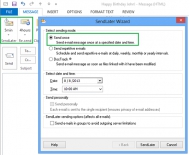
View screenshots
|
License: Freeware
File Size: 9.24 Mb
Version: 3.33
Release Date:
31 Oct 2016
OS: Windows10, Windows8, WinXP, WinVista, WinVista x64, Win7 x32, Win7 x64, Win2000, Windows2000, Windows2003, Windows Vista Ultimate, Windows Vista Ultimate x64, Win98, WinME, WinNT 4.x, Windows Vista Starter, Windows Vista Home Basic, Windows Vista Home Premium, Windows Vist
System Requirements:
Outlook 2016/2013/2010/2007/2003
Company: 4Team Corporation
|
|
SendLater is free E-mail scheduler software allowing you to handle your Email correspondence in a timely manner. Your computer will never forget to send an important business or personal message. Prepare all your Email notifications and reminders, greetings in advance and schedule their delivery. Each time you reply or create a new E-mail message, you will be able to choose a particular time for your PC to send your message. Just click the "SendLater" icon on the toolbar and select the sending time using time-and-date selector. Click "Send later" and your message will be scheduled for that time and saved in the "Send Later" folder. And at any time, you can open the "Send Later" folder and edit, remove or send your messages manually. Re-send Email in case it was not responded and send repetitive Emails until the response is received.
Use SendLater Pro Edition to set up repetitive Emails at comprehensive time intervals. Attach documents to the scheduled delayed E-mail with DocTrack feature. As long as your computer is online, your E-mail will be sent automatically even Outlook is not running.
SendLater Pro Edition features:
- Repeat your Email until a response is received;
- Re-send Email in case it was not responded;
- Send delayed or repetitive Emails even if your Outlook is not running;
- Attach documents to the scheduled delayed Email;
- Link a file or folder to a delayed Email message to send the most recent file/folder version;
- Delayed email messages will be sent automatically;
- Use Send to send Email messages from mailto links;
- Send a delayed group message as a single Email to all recipients;
- A group message sent personally to a single recipient;
- Split large recipient lists into smaller groups.
SendLater examples of use:
- No more reminders needed. Schedule repetitive Emails at comprehensive intervals.
- Direct marketing letters and reports
- Routine company meetings follow-up reminders
- Never miss birthdays or other events.
|
More to download:
The Broom!
The Broom! allows you to clear your drives from unnecessary and temporary files. The program includes more than 220 file extensions, which enable it to scan and recognize most of the files on your computer. It can also clear cache and cookies.
PDF2TXT(PDF to Text)
PDF2TXT converts PDF documents to text format,Fast,Accurate,Free Trial. PDF2TXT converts pdf to txt files, it needn't Acrobat software, it has high speed and support batch conversion. pdf to text converter also keeps page layout within conversion.
File Topper
Extract data from the top of text files. File Topper takes a source file, destination file and number of lines to extract, it will then extract that number of lines from the source file and place them into the destination file.
|
|
|
Windows Backup |
Looking for backup software? Try Handy Backup - automatic data backup to DVD, CD, FTP, network, or Online. Client-server enterprise backup software.
|
|
Top Downloads |
Sexy wallpaper changer & screensaver. New pics auto-downloaded every day!
Sexy 3D digital babes dance and strip naked in full screen virtual reality...
The Ultimate Goldfish Aquarium, featuring amazing and unique Goldfish
|
|

