|
Look at the library of software utility solutions! The SoftEmpire catalogue keeps a set of utilities, freeware, presentation, and demo versions computer program applications to download in various classes. Our catalog is definitely free of charge to acquire. Visit for excellent program downloads and economize your money! Look at the best solution excellent software utility website: system tools and apps, data protection software solutions, backups, and a lot of other attractive applications. Meet the best software programs library on Softempire.com: there a lot of exciting and beneficial solutions waiting for you.
Free utility software downloads for Windows, Mac, and Linux. first-class programs!
System software projected to help analyze, configure, improve, and maintain the computer.
Hard drives utility diagnostic tools to try the physical media.
Windows utility software tool aggregation to determine, coordinate, and optimise the works of the computer.
Backing up to Amazon package. Download immediately and set about saving crucial folders to the most reliable off site backup storage out there. Instant access to backups and handy disaster recovery. Exclusive costs, only on SoftEmpirecom!
|
Smart Data Recovery Mobile
|
|
Download
|
Buy now!
|
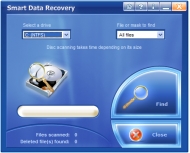
View screenshots
|
License: Freeware
File Size: 0.51 Mb
Version: 2.0
Release Date:
15 May 2007
OS: WinNT 3.x, WinNT 4.x, WinXP, Windows2000, Windows2003, Windows Vista Starter, Windows Vista Home Basic, Windows Vista Home Premium, Windows Vista Business, Windows Vista Enterprise, Windows Vista Ultimate, Windows Vista Home Basic x64, Windows Vista Home Premium x64,
System Requirements:
Windows NT/2000/XP/2003/Vista
Company: Smart PC Solutions, Inc.
|
|
Maximize your chances of successful data recovery by running a dedicated data recovery tool from a USB flash drive.
What would be a typical scenario for you if you have or accidentally deleted an important file or document? Would you search the Internet for a data recovery tool, download and install it to your PC, and then try to recover your data? Wrong! By doing this, you will dramatically reduce your chances of successful data recovery. If you want to successfully recover a deleted file, you should avoid any activities that result in write operations to your hard disk or other media where the deleted file was stored. If you open a Web browser, it will immediately create cached versions of Web pages and images on your hard drive, reducing your chances of successfully restoring erased data. If you download a file, your chances get even lower. If you install data recovery software to your hard drives, chances are that by then it is already too late to hope for successful recovery of your document. For best chances of successfully recovery you should minimize any disk write operations. Your best bet is downloading and installing a data recovery tool well in advance, storing it in a safe place such as your USB flash drive, and not on your hard drive. Even if you haven't prepared a data recovery tool in advance, it is still recommendable that you install a tool to a USB stick instead of the hard drive and run it from there.
Smart Data Recovery for USB Flash Drives offers you a free, reliable and easy data recovery solution that is specifically designed to be installed and operated from a USB stick. Install Smart Data Recovery onto a USB stick and keep it with you to use it immediately shall a need arise. Download and save directly to USB drive if you already deleted your data and want to maximize your chances of getting it back.
Avoid disrupting disk operations and increase your chances of successful data recovery by running the recovery process from a USB device!
|
More to download:
ANTey
Use ANTey to quickly and easily arrange your information in a tree structure (similar to that used in Windows Explorer) and then access it with a single mouse click. You can store your passwords, bookmarks, images, and even programs in one tree!...
Ahsay Online Backup Software (Windows Platform)
Ahsay Online Backup Software is a commercial solution for ISPs and online backup service providers. Besides its robust backup features and multi-platform support, AhsayOBS is the only fully brandable solution on the market.
Digital Pictures Recovery Software
Digital Pictures Recovery Software provides facility to restore photographs and images from various types of data storage devices. Software facilitates user to recover missing pictures saved in various file formats.
|
|
|
Windows Backup |
Looking for backup software? Try Handy Backup - automatic data backup to DVD, CD, FTP, network, or Online. Client-server enterprise backup software.
|
|
Top Downloads |
Sexy wallpaper changer & screensaver. New pics auto-downloaded every day!
Sexy 3D digital babes dance and strip naked in full screen virtual reality...
The Ultimate Goldfish Aquarium, featuring amazing and unique Goldfish
|
|

