| Editor's choice |
3D Formula 1 Screensaver
Catch the real spirit of the hot Formula One battles with this 3D screensaver!
Registry Gear
Registry Gear - Windows Registry Cleaner And Optimizer. Fix Registry Errors.
Android Files Recovery
Android Files Recovery software is used to retrieve missing and erased data
Smart PC Professional
Smart PC Professional makes your PC faster, error-free and more efficient!
FileName Pro
Professional grade batch file name utility, rename a few or thousands of files.
CSSS
Use your computer as a home or office security system! Remote listening!
Zipmany for Windows
Zipmany - The quick and easy batch file zipping utility...
|
|
Be prepared for the most exiting software application download trip you have ever felt! Open the great number program sections, control the actual updates of the widely known tools, and trial software programs for free. Obtain easy rights to all sets of laptop applications: enterprise tools and programs, games, security software, and many others. The Softempire special software program directory grows constantly! Each new hour carries special new software applications here, the best tool solutions. Setup for free and acquire a result!
List of utility software downloads for free and discount factor prices!
System software for development, direction, and support of your computer best practices.
Hard drive utility tools for laptop health and PC wealth.
Utility software for Mac reviews champions! Get the as much from your Mac with SoftEmpire!
|
SoundInDepth Clean N' Optimize
|
|
Download
|
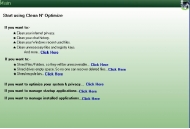
View screenshots
|
License: Freeware
File Size: 3.95 Mb
Version: 1.0.0.0
Release Date:
20 Jan 2009
OS: Win95, Win98, WinME, WinNT 3.x, WinNT 4.x, WinXP, Windows2000
System Requirements:
10 MB Disk Space and 32 MB Ram
Company: SoundInDepth.com
|
|
Clean N' Optimize has highly customizable cleaning options and supports the most common web browsers and chat applications. It has a built in Shredder, so the cleaned files/folders can not be recovered again and separate shredder to manually shred files, folders, drives empty space, and recycle bin with the most famous and secure shredding algorithms. It is a powerful optimizer for Internet connection, System like optimizing hard drive, Windows Explorer like disable save settings at shutdown and Privacy like locking some hard drive partitions. Also it has Startup Manager to modify the applications that launch at windows startup and Uninstall Manager to modify or uninstall the user-installed applications. With Clean N' Optimize you can clean your system with One Click. It has easy to use interface. The main window is just the start guide for you to use Clean N' Optimize in efficient and easy way. Read the instructions and follow the links to start using the program. The Clean Settings Window consists from 3 main sections: 1)Internet items includes the following, categories Browsers: in the browsers tabs, you can check items that will be cleaned in each installed browser and Chat: in the chat tabs, you can check the items that will be cleaned in each installed chat program. 2)System Items consists of the windows category which consists from History Cleaner: check the history items that you want to clean which are related to windows system and Recent Files Cleaner: check the recent files that you want to clean which are related to windows built-in, the hard drive cleaner will free up the hard drive space by deleting the temporary and unnecessary files, you can include files with specific Extensions to be deleted. 3)Registry Items: the Broken registry items means the leftover registry keys that should be deleted from the system registry. With shredder you can shred 3 categories:1)Shred Files/Folders, 2)Shred Empty Space, 3)Shred Recycle Bin.
|
More to download:
Where Is It?
WhereIsIt? is a disk cataloging software, designed to help you maintain and organize your media collection. It takes snapshots of your disks, imports descriptions and thumbnails, and allows for offline access, searching, reporting, organizing...
Data Wiper Tool
Data wiper software erases disk data and ensures that they are unrecoverable by any data recovery software. Hard drive data wiper software removes all top secret files and folders from hard drives and removable storage media devices like pen drive.
Exchange Email Recovery Tool
Wonderful Exchange Email Recovery Tool helps you to fix EDB errors and repair damage EDB File to Convert exchange database to PST File along with email properties- to, bcc, cc, time, subjects and from etc. It Split large PST File upto 5GB
|
|
|
Windows Backup |
Looking for backup software? Try Handy Backup - automatic data backup to DVD, CD, FTP, network, or Online. Client-server enterprise backup software.
|
|
Top Downloads |
Thumbzilla allows you to create thumbnails from images (JPG and GIF) and mov...
DHTML Menu Builder which enable you to create perfect web menus of all kinds
Free Calendar Webpart to substitute for standard Webpart for SharePoint 2003...
|
|

