|
Excellent software tool gainings from the featured in download libraries! Explore the featured software families, determine the hottest updates of the popular tools, and acquire for free! Do not lose a luck to get the best solutions: apply SoftEmpire directory to test software package for free. Have a look on the collection of shareware and package trial versions. Choose among OS tools, obtain manipulators, softwares for relax, and all other types of tools for your PC or mobile phones!
Resources for software development: IDE & Editors, programming, testing, configuration management, databases and components. Huge collection of free components and utilities. Free download of all files.
|
SQL Database Repair Tool
|
|
Download
|
Buy now!
|
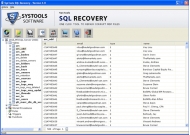
View screenshots
|
Vendor Price: $ 129
License: Shareware
File Size: 1.89 Mb
Version: 4.8
Release Date:
8 Sep 2010
OS: Win2000, Win7 x32, Win98, WinOther, WinServer, WinVista, WinXP
System Requirements:
Pentium II 400 MHz, 64 MB RAM, Minimum 10 MB Space
Company: SQL Database Repair
|
|
How to repair MDF files of corrupt SQL Server? There are only few easy steps to recover corrupt MDF files because SysTools Software provides SQL Recovery tool with new version 4.8 "Save Scan" file option (you can save the scanned file using demo version and can load that scanned file into full version). This software works smoothly for all SQL Server versions (2000, 2005 and 2008). These steps are easy to perform and the Microsoft SQL database repair process with the help of this tool is really quick. Using this powerful tool to repair SQL Express database, you can perform SQL suspect database repair and can recover corrupted databases, tables, triggers, stored procedures, views, rules etc. Users can recover database constraints, indexes and can also repair checks, default values, objects. Damaged primary keys, unique keys and foreign keys can also be recovered. In no time, you can repair SQL database (.MDF) files even if following error displays:
* The process could not execute 'sp_replcmds' on server
* Server can't find the requested database table
* Database in "suspected" mode or internal error
* Internal error. Buffer provided to read column value is too small
* Error 823: I/O error (torn page) detected during read at offset 0x00000027dc2000 in file
The answer to the question - "How to repair SQL database?" is easily solved as the website has all the steps of the recovery process. In fact, most users will not need to even look at these steps as the interface is self-explanatory. Users can also avail the benefit of FREE SQL database repair by downloading the FREE SQL database repair tool (Demo) online. If you think that - How to repair MDF files after maximization of the storage space of SQL database then no need to panic as SysTools SQL Recovery software works in almost all corruption causes. So, all these question - How to repair SQL 2000 database, how to repair SQL 2005 database and also how to repair SQL 2008 database are answered aptly.
|
More to download:
EMS IB/FB Utils
EMS IB/FB Utils are powerful data management utilities for InterBase/FireBird Server, which make your work with the server much easier and faster.
Restore SQL Server Database
Get restore SQL Server database with SysTools SQL Recovery software which is able to restore SQL Server database. Software will solve your query related to How to restore SQL Server database. Now there is no need to worry about SQL Server corruption.
MDB File Repair Software
To repair MDB files of MS Access Database, use Kernel for Access Database Repair tool. It performs effortless recovery of corrupt MS Access Databases in almost no time. The advanced tool recovers Memo data, OLE data, table relationships, etc.
|
|
|
Windows Backup |
Looking for backup software? Try Handy Backup - automatic data backup to DVD, CD, FTP, network, or Online. Client-server enterprise backup software.
|
|
Top Downloads |
Count down to any event! Aaron's countdown counts the days, hours and minute...
CMS Customer Relationship Management System
This software controls PowerPoint on a multi-display system. You can control...
|
|

