|
Resources for software development: IDE & Editors, programming, testing, configuration management, databases and components. Huge collection of free components and utilities. Free download of all files.
|
Stellar Phoenix Repair for Interbase
|
|
Download
|
Buy now!
|
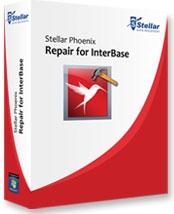
View screenshots
|
Vendor Price: $ 299
License: Demo
File Size: 5.30 Mb
Version: 1.0
Release Date:
30 Jul 2012
OS: Windows 7, Vista, and XP
System Requirements:
RAM:512 MB minimum, 50 MB Free Space
Company: Stellar Information Systems Ltd.
|
|
Stellar Phoenix Repair for Interbase is a cost-effective and comprehensive solution for repairing damaged Interbase databases and recovering all the key information keeping the original formatting absolutely intact. The software efficiently extracts all database objects (tables, keys, indexes, views, constraints) and restores them to a newly created Interbase database.With Stellar Phoenix Repair for Interbase, you can easily overcome database corruption due to server crashes, disabled forced writes, mismatched client and server versions, changes to the table metadata during database usage, etc. The software has the ability to fix minor as well as severe corruption in the Interbase file without affecting the integrity of data stored within the database. With its fast and highly robust algorithms, the tool quickly rebuilds the logical structure of your database and restores it to a consistent state. Using this competent utility, you can save the queries of indices and views in â??.txtâ?? files and restore all the Blob data in your database to a separate folder. With this tool, you can either manually select the database for repair or search for Interbase database files in any specific folder, subfolder, or logical volume. The software also provides preview of the recovered database objects before saving them to your system. The feature enables you to verify data and get a fair idea about the credibility of this database repair tool. Further, this tool incorporates a simple and comprehensible interface to make sure recovery takes minimal effort on the part of the user. You have an option to customize the software and change the appearance of GUI according to your convenience. You can easily add commands to the toolbar and assign the desired keyboard shortcuts to these commands. Stellar Phoenix Database Repair for Interbase is specifically designed to cater to the needs of all groups of database users, including home users, technicians, and database administrators.
|
More to download:
Apex SQL Audit
Apex SQL Audit proves a comprehensive, enterprise level active data auditing tool for Microsoft SQL Server Database auditing.
DBF to HTML
The DBF to HTML program allows you to convert your dbf files to HTML pages.
It allows you to create a single page or many pages with a navigation bar.
Besides, you can define such parameters as border width, cellspacing or cellpadding.
Fix SQL Server Backup
Fix SQL server backup database with powerful SQL Recovery Software provide by SysTools. Its works perfectly and gives best recovery result without any mistake.
|
|
|
Windows Backup |
Looking for backup software? Try Handy Backup - automatic data backup to DVD, CD, FTP, network, or Online. Client-server enterprise backup software.
|
|
Top Downloads |
Count down to any event! Aaron's countdown counts the days, hours and minute...
CMS Customer Relationship Management System
This software controls PowerPoint on a multi-display system. You can control...
|
|

