|
Excellent computer tool gainings from the best in download internets sites! Investigate the popular software utilities categories, ascertain the hottest renews of the great computers programs, and obtain today! Do not toss away an opportunity to recieve the hottest software solutions: apply SoftEmpire directory to setup programs for free of charge. Have a look on the catalogue of free utilities and software tool demo versions. pick out among system utilities programs, try managers, softwares for relax, and all other sorts of tools for your computer or cellular gadgets!
Multimedia software to view video, listen audio, view images. Video viewers, decoders and converters are available in our catalog. Video software for PC, iPhones and other mobile devices. Audio software helps you convert your favorite music and play on your favorite audio device like iPhone, MP3 flash player etc. Image viewers work fast and allow to convert in any image formats. Best multimedia software in our catalogue.
|
Tipard DVD Cloner 6
|
|
Download
|
Buy now!
|
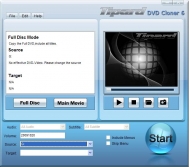
View screenshots
|
Vendor Price: $ 35
License: Shareware
File Size: 18.28 Mb
Version: 6.2.80
Release Date:
4 Jan 2016
OS: WinNT 4.x, Windows2000, WinXP, Windows2003, Windows Vista Starter, Windows Vista Home Basic, Windows Vista Home Premium, Windows Vista Business, Windows Vista Enterprise, Windows Vista Ultimate, Windows Vista Home Basic x64, Windows Vista Home Premium x64
System Requirements:
1.2GHz Intel or AMD CPU, or above; 1G RAM or more.
Company: Tipard Studio
|
|
Tipard DVD Cloner 6 can allow to your copy DVD disc to DVD disc, such as DVD-9 to DVD-9, DVD-5 to DVD-5, DVD-9 to DVD-5. Besides, it allows you to backup DVD disc to local computer as DVD folder or ISO files. Meanwhile, it can also copy local DVD folder or ISO files to your DVD disc. What's more, you can select full copy, main movie or customize as your copy mode. Moreover, you are able to choose your preferred audio track and add downloaded subtitle to the video file.
After updating, it is compatible with windows 10.
Key functions:
1. Clone and Backup DVD disc
Tipard DVD Copy software can copy DVD disc to DVD Disc exactly in 1:1 ratio with all their contents. For instance, you able to copy DVD-9 to DVD-5, DVD-9 to DVD-9, DVD-5 to DVD-5 with best quality.
2. Copy DVD Disc to DVD folder/ISO files
This DVD Cloner can allow you backup and copy DVD disc to DVD folder or ISO file on your PC. Meanwhile, you can copy local DVD folder or ISO file to DVD disc without any losses.
3. More Copy Modes for you to choose
This DVD Backup software has three copy modes for you to select, like Customize, Full Mode and Main Movie. You can choose whatever you like and you can copy any parts in the DVD according to your own requirements.
4. Choose volume and size
You can select a perfect volume and a fitful size like DVD 5 or DVD 9 for the target DVD disc. So you can make best choice according to the condition of your DVD. With this DVD Cloner 6 software, you can get the best copy results.
|
More to download:
Magic DVD Ripper
Magic DVD Ripper is a powerful and easy-to-use DVD ripping software , which can copy protected DVD to hard drive or convert DVD to DivX, VCD, SVCD and AVI formats.
4Videosoft DVD to 3GP Converter for Mac
4Videosoft DVD to 3GP Converter for Mac is an all in one and the best DVD to 3GP Mac conversion tool for Mac PowerPC and Mac Intel users to easily convert DVD to 3GP to be played on mobile phones.
iToolSoft Blu-ray DVD to iriver Ripper
iToolSoft Blu-ray DVD to iRiver Ripper is a professional Blu-ray/DVD to iRiver conversion program that rips and converts Blu-ray/DVD files to iRiver WMV and iRiver audio formats including MP3, WMA and OGG.
|
|
|
Windows Backup |
Looking for backup software? Try Handy Backup - automatic data backup to DVD, CD, FTP, network, or Online. Client-server enterprise backup software.
|
|
Top Downloads |
Sexy wallpaper changer & screensaver. New pics auto-downloaded every day!
Sexy 3D digital babes dance and strip naked in full screen virtual reality...
The Ultimate Goldfish Aquarium, featuring amazing and unique Goldfish
|
|

