|
Download system software, shareware for windows, shareware diagnostics tool, freeware utilities, software for pocket pc, system diagnostic tools, system monitoring tools.
|
Top Process Monitor
|
|
Download
|
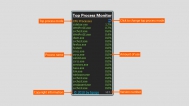
View screenshots
|
License: Freeware
File Size: 0.77 Mb
Version: 7.2
Release Date:
27 Dec 2015
OS: Win2000, WinXP, Win7 x32, Win7 x64, Windows 8, Windows 10, WinServer, WinOther, WinVista, WinVista x64
System Requirements:
none
Company: Bushin SOFTWARE
|
|
Top Process Monitor is a tiny gadget that allows you to view the processes which are using most of your CPU, memory and critical components of your system. It can be easily installed and configured, even by less experienced users. The interface of the app is based on a small frame that you can move to any position on the screen. So, you can check out the current CPU level, along with the applications and the total number of included threads. Top Process Monitor comes with several configurable settings. So, you can select the to processes mode between CPU, memory, PageFiles, Virtual Memory, I/O, read, write, total read and total write. But you can also adjust the size of the frame or make Top Process Monitor automatically do that, set the refresh rate and number of processes to show, as well as establish the double-click action (Task Manager, Resource Monitor, Performance Monitor, or none). On top of that, you can make Top Process Monitor cycle through all the aforementioned modes on click, display a warning if the resources usage is above a certain level, customize frame colors, switch to a different language for the UI, as well as restore all settings to their default values. The simple-to-use program does not put a strain on the computer, as it uses a low amount of CPU and system memory. It has a good response time and didn't freeze, crash or pop up errors during our testing. Thanks to its wide range of customization features, skilled users can definitely get a kick out of Top Process Monitor.
|
More to download:
MSN Password Removal Utility
MSN password recovery software instantly cracks and decrypts MSN messenger login passwords. MSN password cracker application successfully runs on all versions of windows operating system. software is fully compatible with all latest versions of MSN
GPU Monitor
Lets you monitor the most recent stats of your NVIDIA or AMD/ATI Desktop Graphic Card. It does not require any 3rd party applications.
|
|
|
Windows Backup |
Looking for backup software? Try Handy Backup - automatic data backup to DVD, CD, FTP, network, or Online. Client-server enterprise backup software.
|
|
Top Downloads |
Count down to any event! Aaron's countdown counts the days, hours and minute...
CMS Customer Relationship Management System
This software controls PowerPoint on a multi-display system. You can control...
|
|

