|
Explore the best software utility lists, check the fresh releases of the widely known programs, and obtain free! The greatest downloads for PC and digital devices. Software utilities, freeware, shareware, and trial programs, composed into intuitive classes are at your service. Software application solutions from SoftEmpire deliver you useful systems and apps for your PC or mobile appliances. Basically software utility programs are free, so you be able not only make better your PC with new software solutions, but also spend sparingly time!
System utility software free downloads. No more spending precious moments and money!
System software for professionals, dummies, and everyone in - between.
Hard drives utility diagnostic tools to examine the physical media.
Utility software for Linux: free downloads for the free operating system! Find anything useful now!
|
Uninstall Expert
|
|
Download
|
Buy now!
|
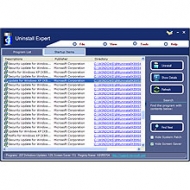
View screenshots
|
Vendor Price: $ 17.99
License: Shareware
File Size: 1.69 Mb
Version: 3.0.1.2292
Release Date:
2 Dec 2010
OS: Win98, WinME, WinNT 3.x, WinNT 4.x, Windows2003, Windows2000, WinXP
System Requirements:
Pentium 233 MHz, 64 MB RAM, 50M HD
Company: Uniture Software Corp.
|
|
Uninstall Expert is an easy-in-use and powerful applications that helps you to uninstall unneeded programs completely from your computer. With Uninstall Expert, users can uninstall applications much faster than Windows Add/Remove program, sometimes 5-10 times faster. Still users can pick up the "hidden" programs which can't be displayed by Windows Add/Remove program.
It can also appropriately load all applications with hot buttons, so you can easily find the programs you wish to uninstall.
Normally Add/Remove program can not uninstall applications completely, but Uninstall Expert can scan deeply into the computer, and then any broken registry keys and unused files on the hard disk can be removed completely.
As you know, Uninstall Expert is a functional but easy-in-use application. Now we will offer our users two ways to uninstall program. Users can choose any one as you like.
The first one:
1. Pitch on a desired program to uninstall at "Program List" window.
2. Click "Uninstall" at the right side panel.
3. A window will pop-up to confirm your operation, click "Yes" to continue the next step, or "No" to cancel uninstall operation.
4. The next pop-up window will prompt you to remove the rest unneeded registry keys or files, then click "Yes" to continue uninstalling or "No" to leave the rest things.
5. A scan dialog will appear to show you the remaining files, click "Delete" to finish uninstalling or "Cancel" to leave it as it is.
The second one:
1. Right-click the desired program at "Program List" window.
2. A pop-up window will show up.
3. Click "Uninstall" at the pop-up window.
4. A window will pop-up to confirm your operation, click "Yes" to continue the next step, or "No" to cancel uninstall operation.
5. The next pop-up window will prompt you to remove the rest unneeded registry keys or files, then click "Yes" to continue uninstalling or "No" to leave the rest things.
6. A scan dialog will appear to show you the remaining files, click "Delete"
|
More to download:
ADMLink SNMP Agent
SNMP agent for Windows. This agent supports next standart MIBs: HOST, INTERFACES and SYSTEM. Use Console (included) for configure the Agent. Use any SNMP v1, 2 managers (not included) for gathering information.
DefectPX
DefectPX allows you to easily check for dead or defective pixels on LCD monitors. Use it to test new LCDs before purchasing or during warranty. DefectPX can be run directly without having to install it on your computer: just download and run.
DriverMax
Driver update for any hardware device! Update your Windows 10, 8, 7, Vista or Windows XP computer easily and automatically. Find drivers even for devices that Windows doesn't recognize and backup or restore all your installed drivers.
|
|
|
Windows Backup |
Looking for backup software? Try Handy Backup - automatic data backup to DVD, CD, FTP, network, or Online. Client-server enterprise backup software.
|
|
Top Downloads |
Freeware program to rename files & folders & Multimedia files wi
Hotspot Shield secures your Internet connection from hackers
Protect your computer from viruses and malicious programs.
|
|

