| Editor's choice |
4TOPS Mail Merge for MS Access XP/03
4TOPS Office Link for mail merge/ reporting to Word or Excel from ms access
Total Excel Converter
Convert Excel or other spreadsheets to Doc, PDF, HTML, Image, CSV, etc.
Color Palette Standard
Change the look and feel of your MS Excel charts and reports, giving them a ...
ID Card Label Creator
ID Card Label Creator program for designing unique stickers and identity cards
Fleet Maintenance Pro Shop Edition
Fleet maintenance mgmt for shops. Track work orders, PM, repairs, parts, labor.
Pdf Page Split Merge Extract Pro
Pdf splitter merger software combines pdf and split pages into multiple parts
PayrollSoftware
Business scheduling application maintain employee task, salary, overtime record
|
|
Business utilities. Business software. The best and useful applications for your office including business software downloads, business applications, CRM, ERP. Programs for accounting, management and more.
|
VeryPDF PDF to PowerPoint Converter
|
|
Download
|
Buy now!
|
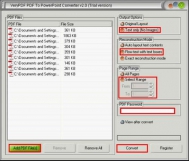
View screenshots
|
Vendor Price: $ 29.95
License: Shareware
File Size: 2.36 Mb
Version: 2.01
Release Date:
28 May 2012
OS: WinXP, WinVista, WinVista x64, Win7 x32, Win7 x64, Win2000, WinOther, Windows2000, Windows2003, WinServer, Windows Vista Ultimate, Windows Vista Ultimate x64, Windows CE, Win98, WinME, WinNT 3.x, Win95, Windows Vista Starter, Windows Vista Business, Windows Vista Enterprise
System Requirements:
No Limit
Company: VeryPDF.com Inc
|
|
VeryPDF PDF to PowerPoint Converter is a useful tool that can convert PDF to PowerPoint (PPT) with high quality. It can maintain the original layouts, hyperlinks, colors, graphics, etc. in the output PPT files. And you can convert PDF to PPT with or without images.
a.Convert PDF to PPT: VeryPDF PDF to PowerPoint Converter can convert PDF (ranging from Adobe PDF 1.0 to 1.8) to PPT that can be opened by PowerPoint 2000, PowerPoint 2003, PowerPoint 2007 and PowerPoint 2010.
b.Effective Reconstruction Modes: VeryPDF PDF to PowerPoint Converter can automatically maintain the original layout of the text contents, flow text from PDF to PPT with text boxes. There are three effective reconstruction modes.
c.As a stand-alone application, VeryPDF PDF to PowerPoint Converter does not require Adobe Acrobat, Adobe Reader or any other Adobe products.
Features of VeryPDF PDF to PowerPoint Converter:
1.Support Microsoft Windows 98/ME/NT/2000/XP/2003/Vista/7/2008 of both 32-bit and 64-bit.
2.Convert PDF to PowerPoint (PPT) with high quality.
3.Well preserve the original layouts, images, graphics, hyperlinks, colors etc. from PDF to PPT.
4.Option to delete the images while converting PDF to PPT.
5.Support encrypted PDF including owner password protected PDF and open password protected PDF.
6.Support to edit the contents of the output PPT.
7.Support page range selection.
8.Support drag and drop way to add files.
9.Support multiple languages: English, French, German, Italian, Spanish, Swedish, Danish, Dutch, Norwegian, Polish, Portuguese, Russian, Czech, Chinese Simplified, Chinese Traditional, Japanese, Korean, etc.
|
More to download:
Another Notepad
ANOTHER NOTEPAD - Windows text editor. Here's a handy text editor with all the convenient features that Microsoft left out of their Windows Notepad utility. Just a few of the features: Sort lines of text alphabetically; Convert blocks of text to
Unprotect Secure Pdf files
Pdf security remover software provides RC4 40 bit 128 bit and AES 128 bit encryption level protection removal. Program instantly removes owner restrictions for printing, editing, copying, signing, form filling, commenting & page extraction.
pdf to tiff Converter command line
PDF To TIFF Converter is a perfect convert tool for PDF documents, which can helps you convert PDF documents to TIFF (Tagged Image File Format). Original document layout is fully preserved.
|
|
|
Windows Backup |
Looking for backup software? Try Handy Backup - automatic data backup to DVD, CD, FTP, network, or Online. Client-server enterprise backup software.
|
|
Top Downloads |
Sexy wallpaper changer & screensaver. New pics auto-downloaded every day!
Sexy 3D digital babes dance and strip naked in full screen virtual reality...
The Ultimate Goldfish Aquarium, featuring amazing and unique Goldfish
|
|

