|
Innovative computer software acquisitions from the best in download collections! Use the featured software package families, watch the freshest refreshes of the perfect programs, and setup immediately! Do not toss away an option to acquire the greatest software programs: use SoftEmpire to setup utilities for free. Meet the accumulation of shareware and computer software releases. pick out among OS applications, test manipulators, games, and all other forms of applications for your PC or mobile gadgets!
Resources for software development: IDE & Editors, programming, testing, configuration management, databases and components. Huge collection of free components and utilities. Free download of all files.
|
Windows Explorer Shell Context Menu Gold
|
|
Download
|
Buy now!
|
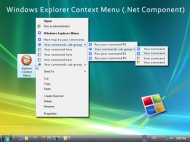
View screenshots
|
Vendor Price: $ 149
License: Shareware
File Size: 6.15 Mb
Version: 8.17
Release Date:
19 Jul 2010
OS: WinXP
System Requirements:
Any computer
Company: Windows Explorer Shell Context Menu Gold
|
|
Add items to Windows Explorer context menu - easily with the development component. Add items to Windows Explorer shell context menu, add item to Windows Explorer context menu - all is possible. Just download .NET / ActiveX development component to add your items to Windows shell context menu.
How to add items to Windows Explorer shell context menu? How to add item to Windows Explorer context menu? Just use .NET / ActiveX development component.
It supports (and have many samples with tutorials) all programming languages: C#, C++, VB, VB.NET, Java and many others. All development areas are supported too: Visual Studio, Visual Studio.NET, Borland, Borland Delphi, Borland C++ Builder, dBase, RealBasic and many others.
Add items to Windows Explorer context menu with this development component. It can easily add custom item to Windows Explorer shell context menu in your Windows Forms (WinForms), WPF and ASP.Net applications, libaries and console apps developed using C#, VB.Net, Managed C++, J# and many others .Net languages in Visual Studio 2010, Visual Studio 2008, Visual Studio 2005, Visual Studio 2003, Visual Studio 2002 and all newer editions of Visual Studio.
Add item to Windows shell context menu in your application of any type: MFC/ATL/C++ apps in Visual Studio 2008, Visual Studio 2005, Visual Studio 2003, Visual Studio 2002, Visual C++ 6.0; VB in Visual Basic 6.0 (VB6); VBA in Microsoft Office (Access/ Word/ Excel) Versions 97, 2000, XP, 2003, 2007 and AutoCAD; HTML/ASP, Internet Explorer, Visual Interdev; Borland Delphi, Borland C++ Builder, dBase, RealBasic and many others.
All your custom items will be appended to Windows Explorer shell context menu. Add items to Windows Explorer context menu in C#, add item to Windows context menu in .NET (Dot Net, DotNet). Insert your application items to Windows context menu.
Add item to Windows Explorer context menu - Download component at Context-Menu.net !
|
More to download:
ToDo95
Four separate modes of operation including "To Do List", "Appointments", "Log", and "Calendar" modes.Graphically displays scheduled ToDo's or Appointments on a monthly calendar right on the days they occur ! In
Windows Std Serial Comm Lib for C/C++
C/C++/C# RS232 serial port communications component library. Control multiple ports simultaneously. Includes line status/control, modem control, ANSI emulation, ASCII/XMODEM/YMODEM, virtual ports, Bluetooth serial, hardware/software flow control.
DISLIN for Python 2.5
DISLIN is a high-level and easy to use plotting library for displaying data as curves, bar graphs, pie charts, 3D-colour plots, surfaces, contours and maps. Several output formats are supported such as X11, VGA, PostScript, PDF, CGM, PNG and TIFF.
|
|
|
Windows Backup |
Looking for backup software? Try Handy Backup - automatic data backup to DVD, CD, FTP, network, or Online. Client-server enterprise backup software.
|
|
Top Downloads |
Sexy wallpaper changer & screensaver. New pics auto-downloaded every day!
Sexy 3D digital babes dance and strip naked in full screen virtual reality...
The Ultimate Goldfish Aquarium, featuring amazing and unique Goldfish
|
|

