|
Investigate the best utility lists, setup the latest verions of the widely known programs, and obtain free! The best downloads for PC and mobile phones. Software tools, freeware, apps, and demo programs, mapped into intuitive groups are at the service. Program downloads from our library deliver you effective systems and applications for your computer or cellular phones. In general software utility solutions are free, so you be able not only make better the PC with fresh software tools, but also save time!
Utility software downloads freeware, shareware, and demo Download now!
System software projected to help analyse, configure, improve, and maintain the computer.
Hard drive utility software to partition, initialize, and maintain neat the disk drives.
Windows utility software tool aggregation to assess, coordinate, and optimize the activities of the computer.
|
Wondershare USB Drive Encryption
|
|
Download
|
Buy now!
|
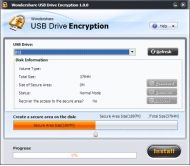
View screenshots
|
Vendor Price: $ 24.95
License: Shareware
File Size: 2.13 Mb
Version: 1.0.0
Release Date:
29 Dec 2009
OS: Windows7, Windows2000, WinXP, Windows2003, Windows Vista Starter, Windows Vista Home Basic, Windows Vista Home Premium, Windows Vista Business, Windows Vista Enterprise, Windows Vista Ultimate, Windows Vista Home Basic x64, Windows Vista Home Premium x64, Windows Vis
System Requirements:
CPU: No limited, Required Disk Space: 20MB of free space, Memory(RAM): 256MB or more of RAM
Company: Wondershare Software Co., Ltd.
|
|
Wondershare USB Drive Encryption is cost-effective encryption software designed to encrypt USB removable devices for confidential data. With Wondershare USB Drive Encryption, you can keep calm even your USB devices with critical information are misplaced, lost, or stolen.
Key Features of Wondershare USB Drive Encryption:
1. Secure area and public area coexist
USB drive is divided into two parts after encryption: secure area and public area that helps you save available space in the maximum.
Secure area â?? provide maximum security for data and make data accessible only by yourself.
Public area â?? keep public data normal without impact on encrypted data
You can change any size of secure area or public area by dragging the size bar of secure area and then clicking Install button in the interface.
2. Powerful Protection
Adopt 256 bit AES on-the-fly encryption offering the highest level of protection used in Internet communications.
Password protection can keep unauthorized users away from secured data.
Under read-only mode, all files on secure area are read-only for getting more protection.
Keep encrypted files safe and accessible even agent program for opening secure area is deleted or erased by virus.
3.Easy to Use
Two simple steps to create secure area to password protect files.
Easy to change password with correct password in two ways.
Convenient to decrypt protected data with correct password any time.
Simple to get deleted Agent icon back in seconds.
Quick to access protected data in any computer by right password without additional software installation.
4. Other features
Intuitive Interface - Simple interface with clear disk information helps you quickly know about the selected device on volume type, total size, secure area size, status, and so on.
Support Various USB devices - USB flash drive, memory card, camera card, and other portable storage media.
Support all popular Windows platforms - Fully support Windows 2000/2003/XP/Vista/7.
|
More to download:
Password Discovery
Password Discovery is a tool to recover lost or forgotten passwords on almost every windows program and web site (Internet Explorer Only).Works on every windows system.When you need your password back, you need Password Discovery!
Allow Pdf Printing n Editing
Pdf password security remover tool allows all permissions of pdf file to edit, print and copy content; support decryption of advance RC4 and AES encryption protection, even document is protected with 128 bit or 256 bit strong key.
Spy application
Expertise Spy software is integrated with sophisticated features to secretly trace computer system and internet activities performed by any unauthorized user in your absence. Application simultaneously captures every user accounts in hidden mode.
|
|
|
Windows Backup |
Looking for backup software? Try Handy Backup - automatic data backup to DVD, CD, FTP, network, or Online. Client-server enterprise backup software.
|
|
Top Downloads |
Sexy wallpaper changer & screensaver. New pics auto-downloaded every day!
Sexy 3D digital babes dance and strip naked in full screen virtual reality...
The Ultimate Goldfish Aquarium, featuring amazing and unique Goldfish
|
|

