| Editor's choice |
Ultra MKV Converter
Convert MKV to AVI, MPEG, WMV, DVD, MP4, 3GP, H264, FLV, iPod, PSP, Archos etc.
UniorionUT Family Mac
UniorionUT Family for the Macintosh...
Comic Sounds - MorphVOX Add-on
Broadcast funny and wacky sounds effects - Add-on for MorphVOX Voice Changer
Eltima Flash Optimizer
Flash Optimizer reduces SWF files size up to 60-70% with minimum quality loss.
Wondershare Video to DVD Burner
Burn various formats video to DVD discs with transitions and templates.
4Videosoft Zune Video Converter for Mac
4Videosoft Zune Video Converter for Mac is specially designed for Zune Mac users
Ideal DVD to PSP Converter
Ideal DVD to PSP Converter can help you rip any DVD/avi to PSP format.
|
|
Excellent computer software acquisitions from the specialized in download directories! Surf the called for software apps families, watch the hottest updates of the popular utilities, and recieve straight off! Do not fail chance to try the best tools: utilise SoftEmpire website to acquire package for free. Have a look on the catalogue of free programs and app demo versions. Search among OS utilities, get managers, firewalls, and all other forms of software for your computer or cellular stuff!
Multimedia software to view video, listen audio, view images. Video viewers, decoders and converters are available in our catalog. Video software for PC, iPhones and other mobile devices. Audio software helps you convert your favorite music and play on your favorite audio device like iPhone, MP3 flash player etc. Image viewers work fast and allow to convert in any image formats. Best multimedia software in our catalogue.
|
zillaftp Image Viewer
|
|
Download
|
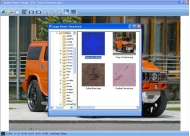
View screenshots
|
License: Freeware
File Size: 4.24 Mb
Version: 1.0.0.0
Release Date:
21 Oct 2008
OS: Win95, Win98, WinME, WinNT 3.x, WinNT 4.x, WinXP, Windows2000, Windows2003
System Requirements:
20 MB free space 64 RAM
Company: Zillaftp.com
|
|
Image Viewer is the powerful, compact and easy-to-use image viewer you can use. With Image Viewer you can do the following:- 1- Open a lot of image file formats like JPG, BMP, GIF, TIFF, PNG, PSD, PCX, TGA, WMF, EMF, WBMP, ICO, DIB. 2- Open images also from URL and save them to your disk. 3- Save to several image formats like JPG, BMP, GIF, TIFF, PNGâ?¦etc. 4- View images in full screen mode and slideshow mode. 5- View and browse images in Thumbnails view. 5- View and browse images in Thumbnails view. 6- Copy, Cut and Paste images and portions of images. 7- Do some powerful effects like Crop, Resize, Flip, Rotate, Skew, Brightness and Contrast. From the general settings tab you can adjust the following options: 1- Background color of the viewer, click on the color button and choose the desired color and press ok. 2- Specify if the viewer loops around image files while browsing if reaching the end or begin of files. 3- Fit image during browsing. In the Full Screen Settings tab you can set the options of the full screen mode as follow: 1- Current image name display: sets the image name display options. 2- Display the image name in the full screen mode or not, by changing this check (Display in full screen mode). 3- Display the image name in the slide show mode or not, by changing this check (Display in slide show mode). You can adjust the Slideshow mode settings from the Slideshow Settings tab, these settings as follow: 1- Skip damaged and unsupported images during Slideshow: doesnâ??t show the bad images in the slide show to prevent annoying the user while the Slideshow. 2- Hide mouse pointer during the slide show. 3- Set the delay between each image, enter the value in Milliseconds (Note: 1000 = 1 Second). From the Association Settings tab you can set which files can be associated with the Image Viewer to be viewed with it, you can easily check or uncheck the file or you can select all or deselect all files.
|
More to download:
AMI PNG Elements 1
Elements #1 adds new magic to AMI PNG/MNG Construction Set animation software. This plugin set includes RIPPLE - raindrops on your graphics; LAKE - reflections; PAGE CURL - 3D transition; PYROTECHNICS - add fireworks; LENS - wandering magnification.
Wondershare Photo Story Platinum
Wondershare Photo Story Platinum helps to create and share picture albums easily. Built-in templates and decoration make it unprecedented on designing your masterpieces. Publish it as DVD for watching on TV or share on iPod/iPhone/Zune.
SWF Decompiler and Editor Suite
Professional SWF Decompiler easily decompiles one or more SWF to FLA, SWF to FLEX project, and extracts Flash elements. It is compatible with ActionScript 3. Support Flash 6, Flash MX 2004, Flash 8, Flash CS3 and Flash CS4. Multi-language available.
|
|
|
Windows Backup |
Looking for backup software? Try Handy Backup - automatic data backup to DVD, CD, FTP, network, or Online. Client-server enterprise backup software.
|
|
Top Downloads |
Sexy wallpaper changer & screensaver. New pics auto-downloaded every day!
Sexy 3D digital babes dance and strip naked in full screen virtual reality...
The Ultimate Goldfish Aquarium, featuring amazing and unique Goldfish
|
|

