|
Acquire utility fast and handy. SoftEmpire is happy to introduce a huge diversity of the excellent free software, utilities, and applications. On this catalog you may recieve demo versions of favorite commercial program solutions, and try the best free programs for your computer or cell device. Test an ultimate group of special recent tools on SoftEmpire! Acquire trial versions and try advanced apps on the laptop or cellular appliance. Have a look on the actual versions and new releases of classic program, recent software systems, and laptop tools! Acquire today!
Best computer utility software free downloads! Get full versions and demos quickly!
System software projected to help analyse, configure, optimise, and maintain the computer.
Top Disk utility software downloads for Windows 7.
Windows utility software tool aggregation to evaluate, structure, and optimize the works of the computer.
Best server backup software downloads. Get use of Microsoft Exchange backup, network workstation data copying, and everything else you would think a clever is awaited to do to protect your files from data misfortune..
|
IPOD Copier
|
|
Downloaden
|
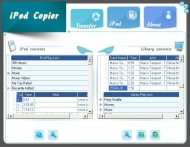
View screenshots
|
Softwareart: Freeware
Dateigro?e: 1.71 Mb
Version: 1.0.0.5
Erschienen am:
6 Nov 2007
Betriebssystem: Win95, Win98, WinME, WinNT 3.x, WinNT 4.x, WinXP, Windows2000, Windows2003
Minimale Anforderungen:
10MB Disk Space, Free RAM 32 MB
Autor: Cyberipod.com
Sprache:


|
|
IPod Copier is an easy to use tool to copy your iPod contents to your computer backup library DB, and restore it again. You can Copy selected play lists to PC, Copy selected tracks, View track information, Backup and restore Library DB. Your system must have iTunes 4.7 or later installed, The iPod must be configured for disk use and automatic updating (You will find these options in the iPod options in the iTunes Applications), Its recommended to connect the iPod to the computer before launching the iPodManager, iPodManager will automatically search for the connected iPod and load all its contents and also loads the library contents. If the iPod is not connected or the connection is still in progress it will notify you. iPod Play Lists: You can do the following with the iPod contents : Copy selected play lists to PC: This will copy all the selected play lists to your PC; you will be prompted to select the path to copy the contents to. iPodCopier will create a folder with each play list name and copy all its contents to this created folder, Copy selected tracks: This will copy all the selected tracks to the PC; you will be prompted to select the path to copy the contents to, View track info: this will show you the track info (You can get the track info also by double clicking the track or right click on the iPod list). Library Play Lists: You can do the following with the library contents:- View track info: this will show you the track information (You can get the track info also by double clicking the track or right click on the library list)
, Backup Library DB: This will backup the library DB files so you can restore them in case of system crash or the library has damaged, Restore Library DB: This will restore the previously backed-up library DB files this can help you in case of system crash or the library has damaged.
|
More to download:
File Backup Watcher Lite Edition
Manual and semi-automated backup systems are as effective as using a screwdriver for driving nails into wood. Presenting File Backup Watcher, the unique fully automated backup system intended to save the day! Download your free evaluation copy now!
Print Censor ME
Print Censor ME is a program for manage every print job. With Print Censor ME you will know the following information about the printed jobs: User name; Computer name; Date and time; Number of pages. Save your money with Print Censor ME!
Data Doctor Recovery Memory Stick
Multimedia card data salvage utility provides reliable solution to recover all lost encrypted digital files from undetected memory cards of various storage devices. Data Doctor memory card file recovery software supports all Windows operating system.
|
|
|
Windows Backup |
Looking for backup software? Try Handy Backup - automatic data backup to DVD, CD, FTP, network, or Online. Client-server enterprise backup software.
|
|
Top Downloads |
Count down to any event! Aaron's countdown counts the days, hours and minute...
CMS Customer Relationship Management System
This software controls PowerPoint on a multi-display system. You can control...
|
|

