| Editor's choice |
KooBits Ebook Reader
KooBits ebook reader software is an universal ebook manager for all your ebooks
O-Anywhere for Palm
Enhance Overstock Auctions with Easy Real-Time Access from Palm OS with Abidia
Conversions
This PalmPilot application offers over 14, 000 conversions from 18 common cat...
Cash 4 CE
Cash 4 CE bundled (Pocket PC & Desktop PC versions). both programs are creat...
3herosoft iPhone Video Converter
Convert all popular video and audio to iPhone video MPEG-4, MP3, WAV, M4A.
Pocket PhoneTools
Pocket PhoneTools 5 Pro - Pocket PC communications software with 3G and GRPS
Aiseesoft FoneTrans 8.1.50
Transfer files between iOS device and computer or between any two iOS devices.
|
|
Obtain award winning software program from the most asked for webs sites! Get featured utilities and rare solutions. Setup software system, public domain programs, free tools, and demo to recieve in miscellaneous sections. On Softempire you may anywhen find an updated apps, or test the most recent releases of your favorite PC programs, services programs, and games. To download the desired software package to obtain, try an easy to use catalogue or a handy search engine. The Softempire website is right away extended: if there is the most recent version of software you seek out, it is doubtless to be in the internet fullest apps catalogue!
Collection of free applications for pocket PC and mobile device, including mobile games, PDA software utilities and more. Windows CE games, free pda screenshot software, free iPhone software, free Android software.
|
Joboshare iPhone Call List Transfer
|
|
Download
|
Buy now!
|
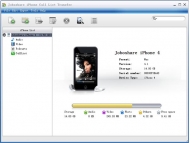
View screenshots
|
Vendor Price: $ 9.95
License: Shareware
File Size: 6.14 Mb
Version: 3.0.2.0325
Release Date:
25 Mar 2011
OS: Win7 x32, Win7 x64, WinVista, WinVista x64, WinXP
System Requirements:
CPU >1GHz Intel or AMD CPU. 512 MB RAM or above.
Company: Joboshare Corporation
|
|
Joboshare iPhone Call List Transfer is an amazing handy iPhone Call List transfer tool which can fast transfer iPhone Call List to Computer to avoid the already existed Call List being deleted..
Moreover, Joboshare iPhone Call List Transfer can also transfer music, video, Podcast, TV Show from all types of iPhone/iPod/iPad to Computer, such as iPhone, iPhone 3G, iPhone 3GS, iPhone 4, iPod classic, iPod shuffle, iPod shuffle 6G, iPod nano, iPod nano 5G, iPod nano 6G, iPod touch, iPod touch 4, iPad, etc.
With Joboshare iPhone Call List Transfer, you can transfer music, video, Podcast, TV Show files from Computer to iPhone for viewing and playing. Besides music, video synchronization, you can even treat your iPhone, iPad or iPod touch as a portable hard disk after Joboshare iPhone Call List Transfer is installed.
Free download Joboshare iPhone Call List Transfer to transfer iPhone Call List to Computer for backup!
Key Features:
1.Fully support iOS 4.1, iPad OS 3.2.2, iPhone OS 3.1.3, iPod touch FW 3.1.3, iPod nano 5G, iPod nano 6G and iTunes 10;
2.Support all types of iPhone/iPod/iPad including iPhone, iPhone 3G, iPhone 3GS, iPhone 4, iPod classic, iPod shuffle, iPod shuffle 6G, iPod nano, iPod nano 5G, iPod nano 6G, iPod touch, iPod touch 4, iPad, etc.
3.Transfer iPhone Call List to Computer and save the call list on compter in case of the existed Call List being deleted;
4.Transfer all the iPhone Call List or the specific iPhone Call List to computer as .txt files.
5.Transfer music, video, Podcast, TV Show from iPhone to Computer and vice versa;
6.Transfer music, video, Podcast, TV Show from iPhone to iTunes with ease;
7.Provide two favorite skins for choosing;
8.Fully support Windows 7;
|
More to download:
Joboshare iPhone Call List Transfer
Joboshare iPhone Call List Transfer is an amazing handy iPhone Call List transfer tool which can fast transfer iPhone Call List to Computer to avoid the already existed Call List being deleted.
4Videosoft iPhone 4 to Mac Transfer Ultimate
4Videosoft iPhone 4 to Mac Transfer Ultimate has the ability to transfer iPhone 4 TV shows, podcast, iTunes U, ePub, PDF, audio books, camera roll, picture, voice memos, camera shot, SMS and contacts to Mac.
Aiseesoft iPhone Photo Transfer
Aiseesoft iPhone Photo Transfer is the best iPhone Photo Manager, which can help users export iPhone camera roll and photos to computer, and import local photos to iPhone without any loss.
|
|
|
Windows Backup |
Looking for backup software? Try Handy Backup - automatic data backup to DVD, CD, FTP, network, or Online. Client-server enterprise backup software.
|
|
Top Downloads |
Thumbzilla allows you to create thumbnails from images (JPG and GIF) and mov...
DHTML Menu Builder which enable you to create perfect web menus of all kinds
Free Calendar Webpart to substitute for standard Webpart for SharePoint 2003...
|
|

