|
Test award winning software package from the greatest internets sites! Check out called for applications and rare tools. Setup package, shareware, freeware, and demo to get in different lists. On Softempire collections you can always obtain an updated apps, or acquire the latest releases of your favorite computer tools, utilities programs, and securities tools. To find the neccessary utilities to setup, try a simple catalogue or a smart compendium. The Softempire directory is instantly replenished: if there is the most recent variation of computer software you search, it is most likely to be in the network most wealthy computer software collection!
Shareware, freeware collection of exceptional desktop themes, screensavers, 3d wallpapers, icons and ICQ skins are available to download.
|
MY IPOD Manager
|
|
Downloaden
|
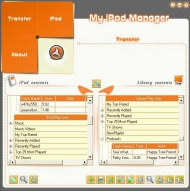
View screenshots
|
Softwareart: Freeware
Dateigro?e: 1.77 Mb
Version: 1.2.0.0
Erschienen am:
22 Jan 2008
Betriebssystem: Win95, Win98, WinME, WinNT 3.x, WinNT 4.x, WinXP, Windows2000, Windows2003
Minimale Anforderungen:
10MB Disk Space, Free RAM 32 MB
Autor: Myipodcenter.com
Sprache:


|
|
IPodManager is an easy to use tool to manage your iPod, it can copy files iPod to PC and vice versa, remove files from liberary, delete dead tracks, synchoranize your iPod with your library, creat new playlists delete files from library and hard disk, Your system must have iTunes 4.7 or later installed, The iPod must be configured for disk use and automatic updating (You will find these options in the iPod options in the iTunes Applications), Its recommended to connect the iPod to the computer before launching the iPodManager, iPodManager will automatically search for the connected iPod and load all its contents and also loads the library contents. If the iPod is not connected or the connection is still in progress it will notify you. iPod Play Lists: You can do the following with the iPod contents : Copy selected play lists to PC: This will copy all the selected play lists to your PC; you will be prompted to select the path to copy the contents to. iPodManager will create a folder with each play list name and copy all its contents to this created folder. Copy selected tracks: This will copy all the selected tracks to the PC; you will be prompted to select the path to copy the contents to. View track info: this will show you the track info (You can get the track info also by double clicking the track or right click on the iPod list). Refresh the iPod contents: this will refresh the iPod contents from the connected iPod. Library Play Lists: You can do the following with the library contents : Add file to library, Add folder to library, Delete selected play lists, Delete selected tracks, Permanent delete selected tracks, Delete dead tracks, Remove Duplicates, Update library info, View track info, Refresh the Library contents, Backup Library DB, Restore Library DB.
|
More to download:
Stardust Wallpaper Control 2003
Stardust Wallpaper Control 2003 is a free taskbar accessory that lets you easily change and configure your desktop wallpaper. Change wallpaper with a single click, modify wallpaper settings, or set your system to automatically change wallpaper.
Recover FAT Partition
Windows Vista FAT file restoration application restores accidentally deleted data from damaged USB hard drive. FAT partition data recovery software recovers erased files including JPEG, DOC, MOV and BMP etc from inaccessible or undetected hard disk.
Spy Softwaree
Advance Mac OS based Spy Software is designed to provide complete record of USB removable media insertion and removal, logged user in your absence, trace text written, typed username, email activity, chat conversation from your computer system.
|
|
|
Windows Backup |
Looking for backup software? Try Handy Backup - automatic data backup to DVD, CD, FTP, network, or Online. Client-server enterprise backup software.
|
|
Top Downloads |
Count down to any event! Aaron's countdown counts the days, hours and minute...
CMS Customer Relationship Management System
This software controls PowerPoint on a multi-display system. You can control...
|
|

