|
Free software package acquisitions from the featured in download catalogs! Browse the popular computer software categories, see the hottest updates of the great softwares, and acquire right away! Do not toss away opportunity to test the hottest package: employ SoftEmpire to download software program for free of charge. Have a look on the aggregation of shareware and software versions. pick out among system tools, obtain manipulators, antiviruses, and all other sorts of software apps for your computer or mobile accessory!
Shareware, freeware collection of exceptional desktop themes, screensavers, 3d wallpapers, icons and ICQ skins are available to download.
|
Iconic Tray
|
|
Download
|
Buy now!
|
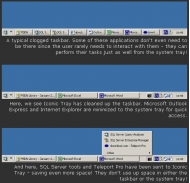
View screenshots
|
Vendor Price: $ 14.95
License: Shareware
File Size: 0.05 Mb
Version: 1.21
Release Date:
15 Sep 2002
OS: Win95, Win98, WinME, WinXP, WinNT 4.x, Windows2000, Windows2003
System Requirements:
none
Company: dnSoft Research Group
|
|
Iconic Tray is a tiny utility which lets you minimize any window either to the system tray (notification area in Windows XP), or to a special new tray provided by Iconic Tray itself (see image). Whichever method you choose - bye bye those clogged up taskbars!
Iconic Tray is very useful to hide seldom used or background applications which occupy your taskbar and hinder quick switching among those you use most often. Moreover, minimized applications use less processor time and memory - your system performance may even increase!
Minimizing to the Iconic Tray and/or the system tray is easy: simply right-click (or middle-click) on the window's "Minimize" button. Anytime you want to view the minimized windows, just open the Iconic Tray icon to see a menu list - click on a window in the list and it's back on screen again. It really is that easy. Of course, if you had chosen to minimize to the system tray, just restore your window as you would any other tray icon.
As small as it is, Iconic Tray will do this job admirably - and what's more, it's simple to configure too. The icon for Iconic Tray can appear either as a small button next to the system tray, or as an icon in the system tray itself. The preferences dialog allows you to change all the default settings, plus, you can define system wide hotkeys to carry out all the functions mentioned above.
|
More to download:
AWicons by Lokas Software
Icons/cursors/small graphics editor. Features:
- multilingual interface;
- full Windows XP icons support;
- loading/saving images in many formats (ico, cur, ani, png, gif, bmp, jpg);
- all color formats supported (mono, 16, 256, t...
IconCool and IconCool Editor
1. IconCool is powerful tool to manage, extract, convert, modify, search and create icons. An icon library with dozens of sample entries is included. You can search icon in the library by keyword and add or edit the keyword of any icon. An icon s...
Tray Minimizer
Minimize any application to the system tray notification area Have you ever found just the application you needed, but ... You use this application all the time, and you can't stand having it minimize to the taskbar all the time (the taskbar is t...
Tray Tools 2000
Tray Tools allows you to place up to 24 program icons in the Taskbar Tray. Program icons that you place there can be launched by simply clicking your mouse on them. To add new programs or modify existing items click your mouse on the red toolbox.
ShutdownTray
ShutdownTray 1.3.2 allows quick and easy access to all of your system's power options (shutdown, restart, standby, log off, and more).
TxEdit 2000
TxEdit is an easy to use ASCII text editor that makes a nice replacement for the standard MS Windows Notepad. Multiple documents can be edited using this MDI editor. TxEdit includes options to quickly find and replace text.
Date Wizard
DateWizard is a small reminder type program for all those meetings, birthdays etc. which you often forget. A Shortcut can be placed in your StartUp folder so that it starts every time the computer boots up.
Control for XP
Is the unique set of XP utilities.
More than 100 additional possibilities
Control XP � is widening of your Windows XP function possibilities.
Total system control
Multifunctional tweak: optimizing and expansion of Windows XP functiona
|
|
|
Windows Backup |
Looking for backup software? Try Handy Backup - automatic data backup to DVD, CD, FTP, network, or Online. Client-server enterprise backup software.
|
|
Top Downloads |
Sexy wallpaper changer & screensaver. New pics auto-downloaded every day!
Sexy 3D digital babes dance and strip naked in full screen virtual reality...
The Ultimate Goldfish Aquarium, featuring amazing and unique Goldfish
|
|

